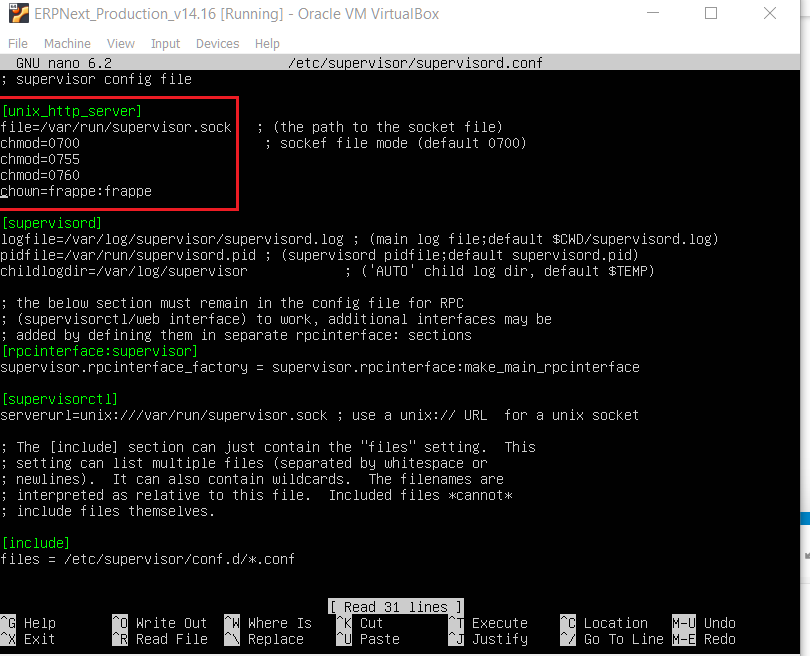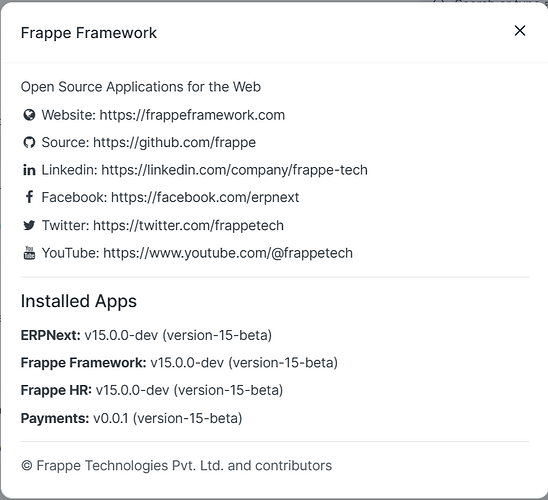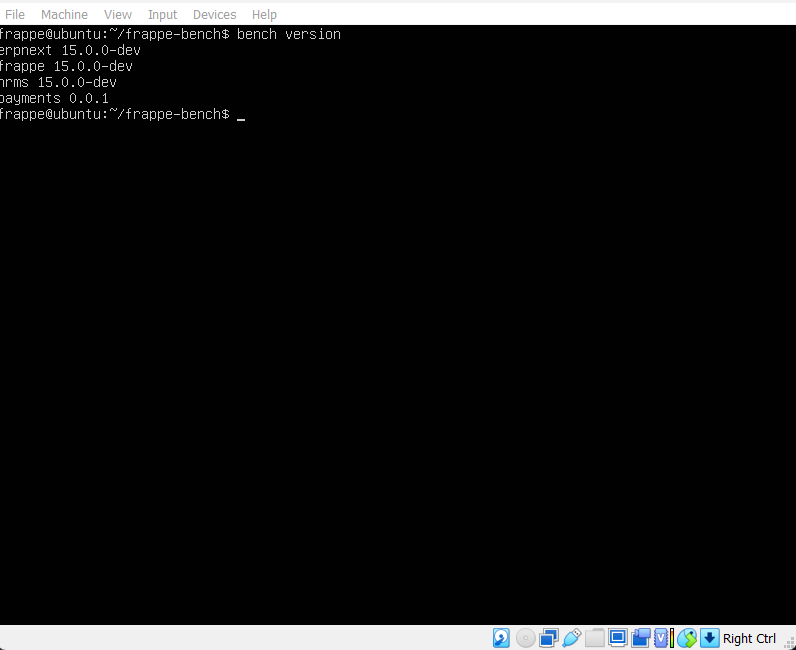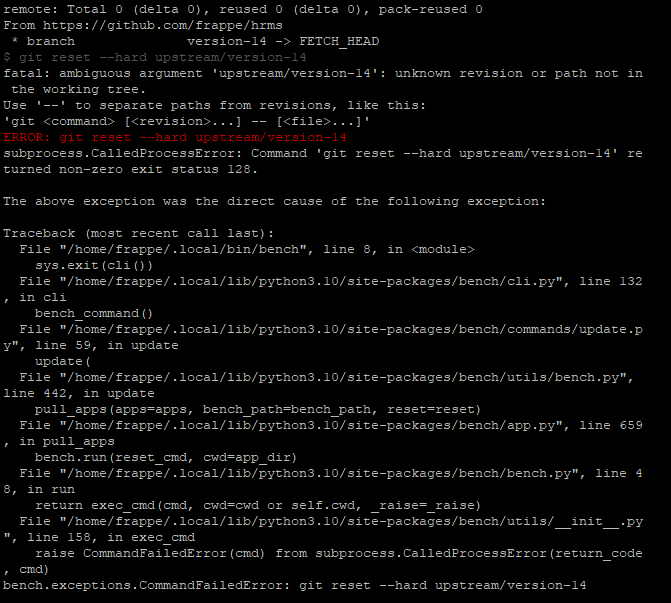Happy to hear that this ova working nicely.
I am a regular user for ERP_Next thats why I cant help in deeply errors.
I think to use ERPNext from local network in simple way is dydns.
ERPNext can access from anywhere from local server via dydns method.
Try these below settings or GOOGLE it.
1:- Run OVA local server
2:- Allow port forwarding from firewall/Router
3:- Add dydns address in Router [router must support dydns]
4:- Use dydns address in browser and you can access ERPNext from anywhere without hassle free, if all process works properly.
Otherwise, you can consult any professional.
You should do these settings to avoid any errors in update process.
chmod -R o+rx /home/frappe
sudo nano /etc/supervisor/supervisord.conf
Add extra these lines under [unix_http_server]
chmod=0755
chmod=0760
chown=frappe:frappe
Save & exit
Reboot system after restart supervisor services
sudo service supervisor restart
sudo reboot
how to resolve this issue for backup
frappe@ubuntu:~/frappe-bench$ bench restore 20230824_140212-frappe_com-database.sql.gz
MySQL root password:
Access denied for user 'root'@'localhost'
OVA link please?
i reached the same page but how to swith to the erpnext site please share command for the same
problem solved once we do this open browser in windows and type IP address received on the screen
Trouble with running out of space, have expanded the drive but it isnt dynamically expanding ![]()
The same issue here, running update.
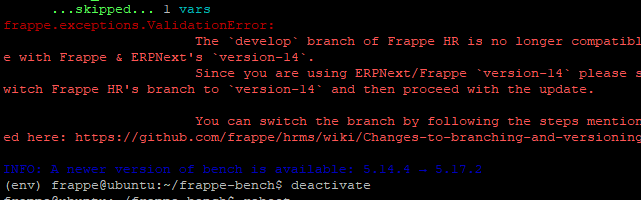
The same issue here, running update.
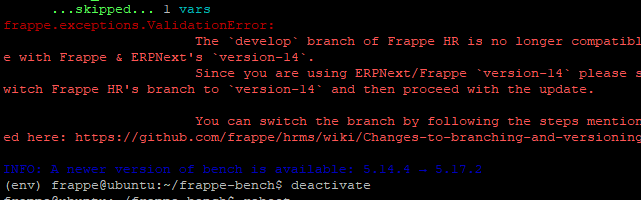
Do these below steps
cd frappe-bench
cd apps/hrms
git fetch upstream version-14:version-14
git checkout version-14
cd ../..
bench --site frappe.com migrate
sudo reboot
You will get latest ERP Next without any issue. ![]()
Kindly share the root password please
Kindly share the root password please
Read 1st POST
ERPNext-Production_v14.8.0 ova download link - Install / Update / Setup - Frappe Forum
Unable to access the MEGA Link, Please provide an alternative
its is still not working, please check the link.
Sorry, used vpn and was able to download. thanks
After follow these steps
cd frappe-bench
cd apps/hrms
git fetch upstream version-14:version-14
git checkout version-14
cd ../..
bench --site frappe.com migrate
sudo reboot
facing error while submit Salary Slip which contain Loan Repayment Entries
Form/Salary Slip/Sal Slip/HR-EMP-00025/00001
exception: TypeError: create_repayment_entry() got an unexpected keyword argument 'process_payroll_accounting_entry_based_on_employee'
How can I install Healthcare module with this?
Go to directory frappe-bench
bench get-app healthcare
bench --site frappe.com install-app healthcare
bench --site frappe.com migrate
After this point you should restart system.
sudo reboot