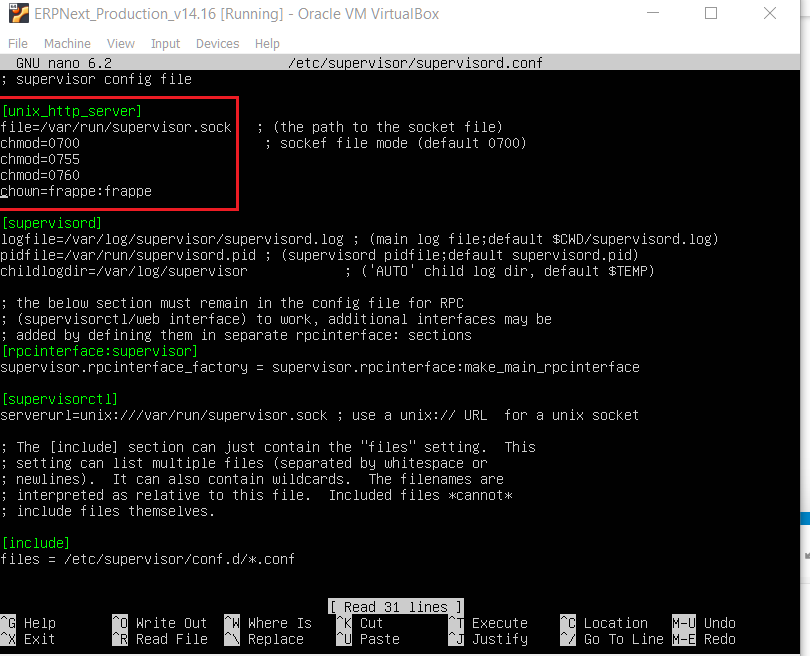1:- You should do these settings
chmod -R o+rx /home/frappe
sudo nano /etc/supervisor/supervisord.conf
Add extra these lines under [unix_http_server]
chmod=0755
chmod=0760
chown=frappe:frappe
Save & exit
Reboot system after restart supervisor services
sudo service supervisor restart
sudo reboot
2:- Go to in frappe-bench directory.
source env/bin/activate
bench update --reset
deactivate
and reboot system
Now, you have latest ERPNext.