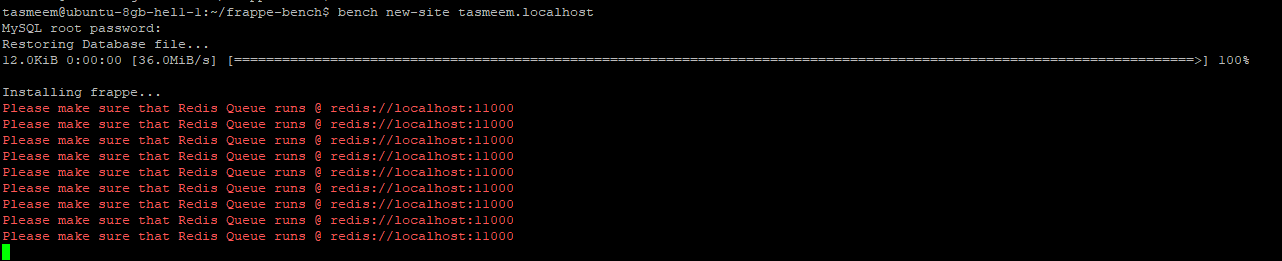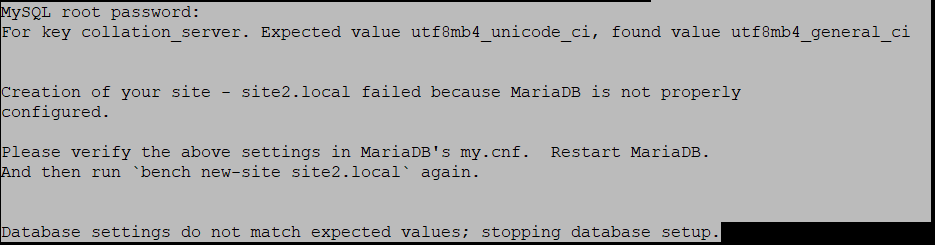@sinupeniel Did you start the bench before doing this? If not then - cd to frapp-bench and then run the command bench start. This should setup a redis server and other dependencies. Do not close this terminal. Open a new terminal and then run the bench new-site test1.loc.
I am new in Frappe and Ubuntu, that’s why I am confused.
1.3 Update & upgrade server packages
sudo apt-get update -y
sudo apt-get upgrade -y
Q 1 : Here in Step 1.3 command is executing from root user then why sudo added before command?
Q 2 : Here in Step 1.4 This command is with dash or without dash?
su - [frappe-user]
because in both cases pwd is different.
Q 3 : In this whole guide, can we use only apt for updating and installing packages?
Q 4 : To get ERPNext successfully configured, Is it compulsory to use [frappe-user] to execute all commands from Step 2 to Step 7?
If you’re running the commands as root user then you can skip adding sudo. But remember at some point you will need to switch to the non-root user to avoid permission issues when you get to the part of installing Frappe apps.
The command is with dash
You can use apt for installing packages but there are some packages you need to install with pip3 and these are Frappe-specific packages
Yes and this is VERY IMPORTANT to avoid permission issues. The frappe user here refers to a non-root user with sudo permissions. As soon as actual frappe app installation starts, you abandon sudo altogether.
Lastly, you can use the no-interactive script mentioned in my earlier reply to install the app if you’re facing challenges with the manual method. You can install development or production with the script with minimal inputs.
Hope this helps.
This error is pretty new but it appears to be harmless at this point as a few have reported no adverse effect to ignoring the error and continuing with the installation. However, if you wish to avoid this error in future install, run the following command just before creating your site and installing ERPNext in the site:
sudo sed -i '/port 6379/a port 11000' /etc/redis/redis.conf
sudo service redis-server restart
This will add the required port to your Redis Server config. Once your site installation is complete and ERPNext is installed, run this command to remove it as it doesn’t seem to be needed afterwards and can even throw errors when installing other apps:
sudo sed -i '/port 11000/d' /etc/redis/redis.conf
sudo service redis-server restart
Hope this helps.
NB: You can use the auto install script mentioned above if you’re having difficulties with manual installation as the script also handles this error as well as helping you install ERPNext with minimal effort.
After adding these lines to my.cnf, do we require to add ERPNext’s official configuration template in /etc/mysql/mariadb.conf.d/mariadb.cnf
after successful installation I found the Nginx server is stopping and resuming randomly, and when it stops I use $bench setup nginx, and it starts working okay,
while I can’t access it, when I see the status of the services, I found everything working okay
$sudo supervisorctl
frappe-bench-redis:frappe-bench-redis-cache RUNNING pid 912, uptime
frappe-bench-redis:frappe-bench-redis-queue RUNNING pid 913, uptime
frappe-bench-redis:frappe-bench-redis-socketio RUNNING pid 915, uptime
frappe-bench-web:frappe-bench-frappe-web RUNNING pid 916, uptime
frappe-bench-web:frappe-bench-node-socketio RUNNING pid 918,
frappe-bench-workers:frappe-bench-frappe-default-worker-0 RUNNING pid 920,
frappe-bench-workers:frappe-bench-frappe-long-worker-0 RUNNING pid 926,
frappe-bench-workers:frappe-bench-frappe-schedule RUNNING pid 919,
frappe-bench-workers:frappe-bench-frappe-short-worker-0 RUNNING pid 921,
any clue ??
Have you checked the log files?
this is super helpful! thank you!
@flexy2ky this script is working just fine for all V14 installations but I wanted to ask you which edits need to be made for a V13 installation.
Hi I am trying to install erpnext 14 on ubuntu in azure Vm and having some issues while creating a new site can anyone please help me with this reach out to me 9182466041
change the version in bench init line from version-14 to version-13 for frappe and ERPNext. That’s the the only edit needed.
What error its showing while creating site?
can you please share the screenshot?
sudo nano /etc/mysql/my.cnf
and add this to the my.cnf file
[mysqld]
character-set-client-handshake = FALSE
character-set-server = utf8mb4
collation-server = utf8mb4_unicode_ci
[mysql]
default-character-set = utf8mb4
@shashank_shirke , you are one of the awesomest guy i’ve met here. thanks for sharing this. I’m a python guy who is starting to love the erpnext and your steps are a big help for me.
using the Script in Virtual box machine ubuntu 22.02
I get Internal Server Error after installation completed
Something must have broken during the install. check if the site was created and if possible, drop the site and recreate it manually.