I have just been experimenting with this and can confirm that is works!
It took a while to pick through the various connections to fully understand what goes on, so as a reminder to myself and to help anyone else trying to get started with this, I have annotated the gist (for development mode)…
I have not tried in production, so I’ve left that “as an exercise for the student”. ![]()
Some things to notice:
-
the only linking information between the NGinx configuration and the NodeJs app is the port number
-
the only linking information between the NodeJs app and the Frappe configuration is the NodeJs entry-point file path specified in
Procfile -
the name you use in
Procfile, (which iscustom_appin this example), is the name that appears color coded in Frappe’s log files…
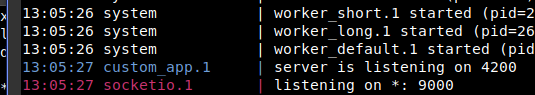
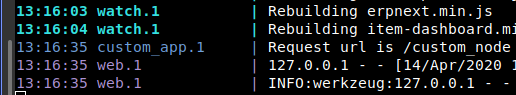
It seems as though changes you make to you NodeJs files can only be tested by killing your bench and then rerunning bench start the reloading the browser pages, a long slow pain in the ass. So, if you have a lot of coding and testing to do, it’s going to be better doing it in a separate auto-reloading NodeJs environment.
Update
Something else worth knowing – you can embed the NodeJs app within the directory hierarchy of a Frappe module/app.
So, if you do …
bench new-app library_management
… you’ll end up with:
erpdev@erpdev:~/frappe-bench$ tree -L 1 apps/library_management/
apps/library_management/
├── MANIFEST.in
├── README.md
├── library_management
├── library_management.egg-info
├── license.txt
├── requirements.txt
└── setup.py
3 directories, 5 files
erpdev@erpdev:~/frappe-bench$
Then you can do the following to start your NodeJs apps within it:
erpdev@erpdev:~$ pushd frappe-bench/apps/library_management/
~/frappe-bench/apps/library_management ~
erpdev@erpdev:~/frappe-bench/apps/library_management$ tree -L 1
.
├── MANIFEST.in
├── README.md
├── library_management
├── library_management.egg-info
├── license.txt
├── requirements.txt
└── setup.py
2 directories, 5 files
erpdev@erpdev:~/frappe-bench/apps/library_management$ mkdir -p services/isbn_service
erpdev@erpdev:~/frappe-bench/apps/library_management$ pushd services
~/frappe-bench/apps/library_management/services ~/frappe-bench/apps/library_management ~
erpdev@erpdev:~/frappe-bench/apps/library_management$ pushd isbn_service
~/frappe-bench/apps/library_management/services/isbn_service ~/frappe-bench/apps/library_management/services ~/frappe-bench/apps/library_management ~
erpdev@erpdev:~/frappe-bench/apps/library_management/services/isbn_service$ npm init
This utility will walk you through creating a package.json file.
:
:
About to write to /home/erpdev/frappe-bench/apps/library_management/services/isbn_service/package.json:
{
"name": "isbn_service",
"version": "1.0.0",
"description": "",
"main": "index.js",
"scripts": {
"test": "echo \"Error: no test specified\" && exit 1"
},
"author": "",
"license": "ISC"
}
Is this OK? (yes) yes
erpdev@erpdev:~/frappe-bench/apps/library_management/services/isbn_service$ popd
~/frappe-bench/apps/library_management/services ~
erpdev@erpdev:~/frappe-bench/apps/library_management/services$ tree -L 2
.
└── isbn_service
└── package.json
1 directory, 1 file
In this case, because of the changed directory path and because of the main setting in package.json, your Profile would have to read:
:
:
isbn_service: /usr/bin/node apps/library_management/services/isbn_service/index.js
:
:
Update 2020/05/06:
Node apps typically need to load environment variables and other settings.
It’s worth noting that Procfile will launch any non-terminating script.
So you can do for example:
File apps/library_management/services/isbn_service/do_it.sh:
#!/usr/bin/env bash
#
export BASE_DIR=$(dirname "$(realpath $0)");
cd ${BASE_DIR};
npm run nodemon_start;
where npm can handle pre-launch setups of any complexity.
In which case your Procfile would contain instead:
:
:
isbn_service: apps/library_management/services/isbn_service/do_it.sh;
:
:
