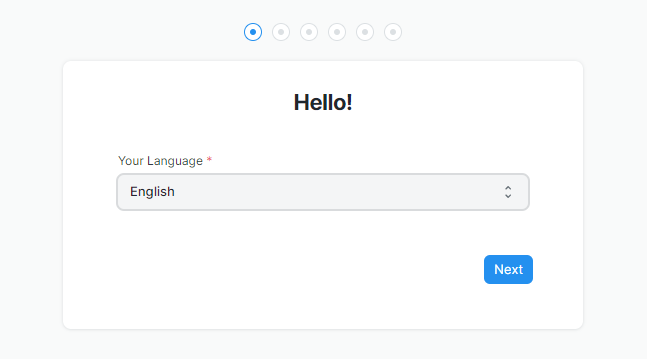OK, So I’m having trouble with that also.
erp:~/frappe_docker$ docker compose -f pwd.yml up
results in the four volumes being created and this output:
(Full output log is at the end of this post if required)
frappe_docker-backend-1 | [2022-05-28 23:55:40 +0000] [10] [INFO] Booting worker with pid: 10
frappe_docker-create-site-1 | wait-for-it: timeout occurred after waiting 120 seconds for db:3306
frappe_docker-create-site-1 | wait-for-it: waiting 120 seconds for redis:6379
frappe_docker-websocket-1 | node:events:505
frappe_docker-websocket-1 | throw er; // Unhandled 'error' event
frappe_docker-websocket-1 | ^
frappe_docker-websocket-1 |
frappe_docker-websocket-1 | Error: connect ETIMEDOUT 172.20.0.3:6379
frappe_docker-websocket-1 | at TCPConnectWrap.afterConnect [as oncomplete] (node:net:1195:16)
frappe_docker-websocket-1 | Emitted 'error' event on RedisClient instance at:
frappe_docker-websocket-1 | at RedisClient.on_error (/home/frappe/frappe-bench/apps/frappe/node_modules/redis/index.js:342:14)
frappe_docker-websocket-1 | at Socket.<anonymous> (/home/frappe/frappe-bench/apps/frappe/node_modules/redis/index.js:223:14)
frappe_docker-websocket-1 | at Socket.emit (node:events:527:28)
frappe_docker-websocket-1 | at emitErrorNT (node:internal/streams/destroy:164:8)
frappe_docker-websocket-1 | at emitErrorCloseNT (node:internal/streams/destroy:129:3)
frappe_docker-websocket-1 | at processTicksAndRejections (node:internal/process/task_queues:83:21) {
frappe_docker-websocket-1 | errno: -110,
frappe_docker-websocket-1 | code: 'ETIMEDOUT',
frappe_docker-websocket-1 | syscall: 'connect',
frappe_docker-websocket-1 | address: '172.20.0.3',
frappe_docker-websocket-1 | port: 6379
frappe_docker-websocket-1 | }
frappe_docker-websocket-1 |
frappe_docker-websocket-1 | Node.js v17.9.0
frappe_docker-websocket-1 exited with code 1
Where have I gone wrong?
Do I need to leave the containers running at this stage and run a command in a container (bench?) ?
This is all being attempted on a new ubuntu 22.04 LTS with nothing else installed.
Full log.
[+] Running 11/11
⠿ Container frappe_docker-websocket-1 Recreated 0.6s
⠿ Container frappe_docker-queue-short-1 Recreated 0.6s
⠿ Container frappe_docker-frontend-1 Recreated 0.6s
⠿ Container frappe_docker-db-1 Recreated 0.5s
⠿ Container frappe_docker-queue-default-1 Recreated 0.5s
⠿ Container frappe_docker-scheduler-1 Recreated 0.6s
⠿ Container frappe_docker-configurator-1 Recreated 0.6s
⠿ Container frappe_docker-backend-1 Recreated 0.6s
⠿ Container frappe_docker-create-site-1 Recreated 0.5s
⠿ Container frappe_docker-queue-long-1 Recreated 0.6s
⠿ Container frappe_docker-redis-1 Recreated 0.6s
Attaching to frappe_docker-backend-1, frappe_docker-configurator-1, frappe_docker-create-site-1, frappe_docker-db-1, frappe_docker-frontend-1, frappe_docker-queue-default-1, frappe_docker-queue-long-1, frappe_docker-queue-short-1, frappe_docker-redis-1, frappe_docker-scheduler-1, frappe_docker-websocket-1
frappe_docker-create-site-1 | wait-for-it: waiting 120 seconds for db:3306
frappe_docker-db-1 | 2022-05-28 23:55:34+00:00 [Note] [Entrypoint]: Entrypoint script for MariaDB Server 1:10.6.8+maria~focal started.
frappe_docker-frontend-1 | /docker-entrypoint.sh: /docker-entrypoint.d/ is not empty, will attempt to perform configuration
frappe_docker-frontend-1 | /docker-entrypoint.sh: Looking for shell scripts in /docker-entrypoint.d/
frappe_docker-frontend-1 | /docker-entrypoint.sh: Launching /docker-entrypoint.d/frappe-entrypoint.sh
frappe_docker-frontend-1 | /docker-entrypoint.sh: Launching /docker-entrypoint.d/10-listen-on-ipv6-by-default.sh
frappe_docker-frontend-1 | 10-listen-on-ipv6-by-default.sh: info: Getting the checksum of /etc/nginx/conf.d/default.conf
frappe_docker-frontend-1 | 10-listen-on-ipv6-by-default.sh: info: /etc/nginx/conf.d/default.conf differs from the packaged version
frappe_docker-frontend-1 | /docker-entrypoint.sh: Launching /docker-entrypoint.d/20-envsubst-on-templates.sh
frappe_docker-frontend-1 | 20-envsubst-on-templates.sh: Running envsubst on /etc/nginx/templates/default.conf.template to /etc/nginx/conf.d/default.conf
frappe_docker-frontend-1 | /docker-entrypoint.sh: Launching /docker-entrypoint.d/30-tune-worker-processes.sh
frappe_docker-frontend-1 | /docker-entrypoint.sh: Configuration complete; ready for start up
frappe_docker-frontend-1 | 2022/05/28 23:55:34 [notice] 1#1: using the "epoll" event method
frappe_docker-frontend-1 | 2022/05/28 23:55:34 [notice] 1#1: nginx/1.21.6
frappe_docker-frontend-1 | 2022/05/28 23:55:34 [notice] 1#1: built by gcc 10.3.1 20211027 (Alpine 10.3.1_git20211027)
frappe_docker-frontend-1 | 2022/05/28 23:55:34 [notice] 1#1: OS: Linux 5.15.0-33-generic
frappe_docker-frontend-1 | 2022/05/28 23:55:34 [notice] 1#1: getrlimit(RLIMIT_NOFILE): 1024:524288
frappe_docker-frontend-1 | 2022/05/28 23:55:34 [notice] 1#1: start worker processes
frappe_docker-frontend-1 | 2022/05/28 23:55:34 [notice] 1#1: start worker process 40
frappe_docker-db-1 | 2022-05-28 23:55:35+00:00 [Note] [Entrypoint]: Switching to dedicated user 'mysql'
frappe_docker-db-1 | 2022-05-28 23:55:35+00:00 [Note] [Entrypoint]: Entrypoint script for MariaDB Server 1:10.6.8+maria~focal started.
frappe_docker-websocket-1 | listening on *: 9000
frappe_docker-redis-1 | 1:C 28 May 2022 23:55:36.123 # oO0OoO0OoO0Oo Redis is starting oO0OoO0OoO0Oo
frappe_docker-redis-1 | 1:C 28 May 2022 23:55:36.123 # Redis version=6.2.7, bits=64, commit=00000000, modified=0, pid=1, just started
frappe_docker-redis-1 | 1:C 28 May 2022 23:55:36.123 # Warning: no config file specified, using the default config. In order to specify a config file use redis-server /path/to/redis.conf
frappe_docker-redis-1 | 1:M 28 May 2022 23:55:36.124 * Increased maximum number of open files to 10032 (it was originally set to 1024).
frappe_docker-redis-1 | 1:M 28 May 2022 23:55:36.124 * monotonic clock: POSIX clock_gettime
frappe_docker-redis-1 | 1:M 28 May 2022 23:55:36.124 # A key '__redis__compare_helper' was added to Lua globals which is not on the globals allow list nor listed on the deny list.
frappe_docker-redis-1 | 1:M 28 May 2022 23:55:36.124 * Running mode=standalone, port=6379.
frappe_docker-redis-1 | 1:M 28 May 2022 23:55:36.124 # Server initialized
frappe_docker-redis-1 | 1:M 28 May 2022 23:55:36.124 # WARNING overcommit_memory is set to 0! Background save may fail under low memory condition. To fix this issue add 'vm.overcommit_memory = 1' to /etc/sysctl.conf and then reboot or run the command 'sysctl vm.overcommit_memory=1' for this to take effect.
frappe_docker-redis-1 | 1:M 28 May 2022 23:55:36.144 * Loading RDB produced by version 6.2.7
frappe_docker-redis-1 | 1:M 28 May 2022 23:55:36.144 * RDB age 10808 seconds
frappe_docker-redis-1 | 1:M 28 May 2022 23:55:36.144 * RDB memory usage when created 0.77 Mb
frappe_docker-redis-1 | 1:M 28 May 2022 23:55:36.144 # Done loading RDB, keys loaded: 0, keys expired: 0.
frappe_docker-redis-1 | 1:M 28 May 2022 23:55:36.144 * DB loaded from disk: 0.020 seconds
frappe_docker-redis-1 | 1:M 28 May 2022 23:55:36.144 * Ready to accept connections
frappe_docker-configurator-1 exited with code 0
frappe_docker-db-1 | 2022-05-28 23:55:37+00:00 [Note] [Entrypoint]: MariaDB upgrade not required
frappe_docker-db-1 | 2022-05-28 23:55:37 0 [Note] mariadbd (server 10.6.8-MariaDB-1:10.6.8+maria~focal) starting as process 1 ...
frappe_docker-db-1 | 2022-05-28 23:55:37 0 [Note] InnoDB: Compressed tables use zlib 1.2.11
frappe_docker-db-1 | 2022-05-28 23:55:37 0 [Note] InnoDB: Number of pools: 1
frappe_docker-db-1 | 2022-05-28 23:55:37 0 [Note] InnoDB: Using crc32 + pclmulqdq instructions
frappe_docker-db-1 | 2022-05-28 23:55:37 0 [Note] mariadbd: O_TMPFILE is not supported on /tmp (disabling future attempts)
frappe_docker-db-1 | 2022-05-28 23:55:37 0 [Note] InnoDB: Using Linux native AIO
frappe_docker-db-1 | 2022-05-28 23:55:37 0 [Note] InnoDB: Initializing buffer pool, total size = 134217728, chunk size = 134217728
frappe_docker-db-1 | 2022-05-28 23:55:37 0 [Note] InnoDB: Completed initialization of buffer pool
frappe_docker-db-1 | 2022-05-28 23:55:37 0 [Note] InnoDB: 128 rollback segments are active.
frappe_docker-db-1 | 2022-05-28 23:55:37 0 [Note] InnoDB: Creating shared tablespace for temporary tables
frappe_docker-db-1 | 2022-05-28 23:55:37 0 [Note] InnoDB: Setting file './ibtmp1' size to 12 MB. Physically writing the file full; Please wait ...
frappe_docker-db-1 | 2022-05-28 23:55:37 0 [Note] InnoDB: File './ibtmp1' size is now 12 MB.
frappe_docker-db-1 | 2022-05-28 23:55:37 0 [Note] InnoDB: 10.6.8 started; log sequence number 42487; transaction id 14
frappe_docker-db-1 | 2022-05-28 23:55:37 0 [Note] InnoDB: Loading buffer pool(s) from /var/lib/mysql/ib_buffer_pool
frappe_docker-db-1 | 2022-05-28 23:55:37 0 [Note] Plugin 'FEEDBACK' is disabled.
frappe_docker-db-1 | 2022-05-28 23:55:37 0 [Note] InnoDB: Buffer pool(s) load completed at 220528 23:55:37
frappe_docker-db-1 | 2022-05-28 23:55:37 0 [Warning] You need to use --log-bin to make --expire-logs-days or --binlog-expire-logs-seconds work.
frappe_docker-db-1 | 2022-05-28 23:55:37 0 [Note] Server socket created on IP: '0.0.0.0'.
frappe_docker-db-1 | 2022-05-28 23:55:37 0 [Note] Server socket created on IP: '::'.
frappe_docker-db-1 | 2022-05-28 23:55:37 0 [Note] mariadbd: ready for connections.
frappe_docker-db-1 | Version: '10.6.8-MariaDB-1:10.6.8+maria~focal' socket: '/run/mysqld/mysqld.sock' port: 3306 mariadb.org binary distribution
frappe_docker-backend-1 | [2022-05-28 23:55:40 +0000] [1] [INFO] Starting gunicorn 20.1.0
frappe_docker-backend-1 | [2022-05-28 23:55:40 +0000] [1] [INFO] Listening at: http://0.0.0.0:8000 (1)
frappe_docker-backend-1 | [2022-05-28 23:55:40 +0000] [1] [INFO] Using worker: gthread
frappe_docker-backend-1 | [2022-05-28 23:55:40 +0000] [9] [INFO] Booting worker with pid: 9
frappe_docker-backend-1 | [2022-05-28 23:55:40 +0000] [10] [INFO] Booting worker with pid: 10
frappe_docker-create-site-1 | wait-for-it: timeout occurred after waiting 120 seconds for db:3306
frappe_docker-create-site-1 | wait-for-it: waiting 120 seconds for redis:6379
frappe_docker-websocket-1 | node:events:505
frappe_docker-websocket-1 | throw er; // Unhandled 'error' event
frappe_docker-websocket-1 | ^
frappe_docker-websocket-1 |
frappe_docker-websocket-1 | Error: connect ETIMEDOUT 172.20.0.3:6379
frappe_docker-websocket-1 | at TCPConnectWrap.afterConnect [as oncomplete] (node:net:1195:16)
frappe_docker-websocket-1 | Emitted 'error' event on RedisClient instance at:
frappe_docker-websocket-1 | at RedisClient.on_error (/home/frappe/frappe-bench/apps/frappe/node_modules/redis/index.js:342:14)
frappe_docker-websocket-1 | at Socket.<anonymous> (/home/frappe/frappe-bench/apps/frappe/node_modules/redis/index.js:223:14)
frappe_docker-websocket-1 | at Socket.emit (node:events:527:28)
frappe_docker-websocket-1 | at emitErrorNT (node:internal/streams/destroy:164:8)
frappe_docker-websocket-1 | at emitErrorCloseNT (node:internal/streams/destroy:129:3)
frappe_docker-websocket-1 | at processTicksAndRejections (node:internal/process/task_queues:83:21) {
frappe_docker-websocket-1 | errno: -110,
frappe_docker-websocket-1 | code: 'ETIMEDOUT',
frappe_docker-websocket-1 | syscall: 'connect',
frappe_docker-websocket-1 | address: '172.20.0.3',
frappe_docker-websocket-1 | port: 6379
frappe_docker-websocket-1 | }
frappe_docker-websocket-1 |
frappe_docker-websocket-1 | Node.js v17.9.0
frappe_docker-websocket-1 exited with code 1
frappe_docker-websocket-1 | listening on *: 9000
frappe_docker-queue-long-1 | Traceback (most recent call last):
frappe_docker-queue-long-1 | File "/home/frappe/frappe-bench/env/lib/python3.9/site-packages/redis/connection.py", line 559, in connect
frappe_docker-queue-long-1 | sock = self._connect()
frappe_docker-queue-long-1 | File "/home/frappe/frappe-bench/env/lib/python3.9/site-packages/redis/connection.py", line 615, in _connect
frappe_docker-queue-long-1 | raise err
frappe_docker-queue-long-1 | File "/home/frappe/frappe-bench/env/lib/python3.9/site-packages/redis/connection.py", line 603, in _connect
frappe_docker-queue-long-1 | sock.connect(socket_address)
frappe_docker-queue-long-1 | TimeoutError: [Errno 110] Connection timed out
frappe_docker-queue-long-1 |
frappe_docker-queue-long-1 | During handling of the above exception, another exception occurred:
frappe_docker-queue-long-1 |
frappe_docker-queue-long-1 | Traceback (most recent call last):
frappe_docker-queue-long-1 | File "/usr/local/bin/patched_bench_helper.py", line 48, in <module>
frappe_docker-queue-long-1 | raise SystemExit(main())
frappe_docker-queue-long-1 | File "/usr/local/bin/patched_bench_helper.py", line 43, in main
frappe_docker-queue-long-1 | frappe.utils.bench_helper.main()
frappe_docker-queue-long-1 | File "/home/frappe/frappe-bench/apps/frappe/frappe/utils/bench_helper.py", line 20, in main
frappe_docker-queue-long-1 | click.Group(commands=commands)(prog_name="bench")
frappe_docker-queue-long-1 | File "/home/frappe/frappe-bench/env/lib/python3.9/site-packages/click/core.py", line 829, in __call__
frappe_docker-queue-long-1 | return self.main(*args, **kwargs)
frappe_docker-queue-long-1 | File "/home/frappe/frappe-bench/env/lib/python3.9/site-packages/click/core.py", line 782, in main
frappe_docker-queue-long-1 | rv = self.invoke(ctx)
frappe_docker-queue-long-1 | File "/home/frappe/frappe-bench/env/lib/python3.9/site-packages/click/core.py", line 1259, in invoke
frappe_docker-queue-long-1 | return _process_result(sub_ctx.command.invoke(sub_ctx))
frappe_docker-queue-long-1 | File "/home/frappe/frappe-bench/env/lib/python3.9/site-packages/click/core.py", line 1259, in invoke
frappe_docker-queue-long-1 | return _process_result(sub_ctx.command.invoke(sub_ctx))
frappe_docker-queue-long-1 | File "/home/frappe/frappe-bench/env/lib/python3.9/site-packages/click/core.py", line 1066, in invoke
frappe_docker-queue-long-1 | return ctx.invoke(self.callback, **ctx.params)
frappe_docker-queue-long-1 | File "/home/frappe/frappe-bench/env/lib/python3.9/site-packages/click/core.py", line 610, in invoke
frappe_docker-queue-long-1 | return callback(*args, **kwargs)
frappe_docker-queue-long-1 | File "/home/frappe/frappe-bench/apps/frappe/frappe/commands/scheduler.py", line 203, in start_worker
frappe_docker-queue-long-1 | start_worker(queue, quiet=quiet)
frappe_docker-queue-long-1 | File "/home/frappe/frappe-bench/apps/frappe/frappe/utils/background_jobs.py", line 186, in start_worker
frappe_docker-queue-long-1 | Worker(queues, name=get_worker_name(queue)).work(logging_level=logging_level)
frappe_docker-queue-long-1 | File "/home/frappe/frappe-bench/env/lib/python3.9/site-packages/rq/worker.py", line 550, in work
frappe_docker-queue-long-1 | self.register_birth()
frappe_docker-queue-long-1 | File "/home/frappe/frappe-bench/env/lib/python3.9/site-packages/rq/worker.py", line 286, in register_birth
frappe_docker-queue-long-1 | if self.connection.exists(self.key) and \
frappe_docker-queue-long-1 | File "/home/frappe/frappe-bench/env/lib/python3.9/site-packages/redis/client.py", line 1581, in exists
frappe_docker-queue-long-1 | return self.execute_command('EXISTS', *names)
frappe_docker-queue-long-1 | File "/home/frappe/frappe-bench/env/lib/python3.9/site-packages/redis/client.py", line 898, in execute_command
frappe_docker-queue-short-1 | Traceback (most recent call last):
frappe_docker-queue-short-1 | File "/home/frappe/frappe-bench/env/lib/python3.9/site-packages/redis/connection.py", line 559, in connect
frappe_docker-queue-short-1 | sock = self._connect()
frappe_docker-queue-short-1 | File "/home/frappe/frappe-bench/env/lib/python3.9/site-packages/redis/connection.py", line 615, in _connect
frappe_docker-queue-short-1 | raise err
frappe_docker-queue-short-1 | File "/home/frappe/frappe-bench/env/lib/python3.9/site-packages/redis/connection.py", line 603, in _connect
frappe_docker-queue-short-1 | sock.connect(socket_address)
frappe_docker-queue-short-1 | TimeoutError: [Errno 110] Connection timed out
frappe_docker-queue-short-1 |
frappe_docker-queue-short-1 | During handling of the above exception, another exception occurred:
frappe_docker-queue-short-1 |
frappe_docker-queue-short-1 | Traceback (most recent call last):
frappe_docker-queue-short-1 | File "/usr/local/bin/patched_bench_helper.py", line 48, in <module>
frappe_docker-queue-short-1 | raise SystemExit(main())
frappe_docker-queue-short-1 | File "/usr/local/bin/patched_bench_helper.py", line 43, in main
frappe_docker-queue-short-1 | frappe.utils.bench_helper.main()
frappe_docker-queue-short-1 | File "/home/frappe/frappe-bench/apps/frappe/frappe/utils/bench_helper.py", line 20, in main
frappe_docker-queue-short-1 | click.Group(commands=commands)(prog_name="bench")
frappe_docker-queue-short-1 | File "/home/frappe/frappe-bench/env/lib/python3.9/site-packages/click/core.py", line 829, in __call__
frappe_docker-queue-short-1 | return self.main(*args, **kwargs)
frappe_docker-queue-short-1 | File "/home/frappe/frappe-bench/env/lib/python3.9/site-packages/click/core.py", line 782, in main
frappe_docker-queue-short-1 | rv = self.invoke(ctx)
frappe_docker-queue-short-1 | File "/home/frappe/frappe-bench/env/lib/python3.9/site-packages/click/core.py", line 1259, in invoke
frappe_docker-queue-short-1 | return _process_result(sub_ctx.command.invoke(sub_ctx))
frappe_docker-queue-short-1 | File "/home/frappe/frappe-bench/env/lib/python3.9/site-packages/click/core.py", line 1259, in invoke
frappe_docker-queue-short-1 | return _process_result(sub_ctx.command.invoke(sub_ctx))
frappe_docker-queue-short-1 | File "/home/frappe/frappe-bench/env/lib/python3.9/site-packages/click/core.py", line 1066, in invoke
frappe_docker-queue-short-1 | return ctx.invoke(self.callback, **ctx.params)
frappe_docker-queue-short-1 | File "/home/frappe/frappe-bench/env/lib/python3.9/site-packages/click/core.py", line 610, in invoke
frappe_docker-queue-short-1 | return callback(*args, **kwargs)
frappe_docker-queue-short-1 | File "/home/frappe/frappe-bench/apps/frappe/frappe/commands/scheduler.py", line 203, in start_worker
frappe_docker-queue-short-1 | start_worker(queue, quiet=quiet)
frappe_docker-queue-short-1 | File "/home/frappe/frappe-bench/apps/frappe/frappe/utils/background_jobs.py", line 186, in start_worker
frappe_docker-queue-short-1 | Worker(queues, name=get_worker_name(queue)).work(logging_level=logging_level)
frappe_docker-queue-short-1 | File "/home/frappe/frappe-bench/env/lib/python3.9/site-packages/rq/worker.py", line 550, in work
frappe_docker-queue-short-1 | self.register_birth()
frappe_docker-queue-short-1 | File "/home/frappe/frappe-bench/env/lib/python3.9/site-packages/rq/worker.py", line 286, in register_birth
frappe_docker-queue-short-1 | if self.connection.exists(self.key) and \
frappe_docker-queue-short-1 | File "/home/frappe/frappe-bench/env/lib/python3.9/site-packages/redis/client.py", line 1581, in exists
frappe_docker-queue-short-1 | return self.execute_command('EXISTS', *names)
frappe_docker-queue-short-1 | File "/home/frappe/frappe-bench/env/lib/python3.9/site-packages/redis/client.py", line 898, in execute_command
frappe_docker-queue-short-1 | conn = self.connection or pool.get_connection(command_name, **options)
frappe_docker-queue-long-1 | conn = self.connection or pool.get_connection(command_name, **options)
frappe_docker-queue-long-1 | File "/home/frappe/frappe-bench/env/lib/python3.9/site-packages/redis/connection.py", line 1192, in get_connection
frappe_docker-queue-long-1 | connection.connect()
frappe_docker-queue-short-1 | File "/home/frappe/frappe-bench/env/lib/python3.9/site-packages/redis/connection.py", line 1192, in get_connection
frappe_docker-queue-short-1 | connection.connect()
frappe_docker-queue-long-1 | File "/home/frappe/frappe-bench/env/lib/python3.9/site-packages/redis/connection.py", line 563, in connect
frappe_docker-queue-short-1 | File "/home/frappe/frappe-bench/env/lib/python3.9/site-packages/redis/connection.py", line 563, in connect
frappe_docker-queue-short-1 | raise ConnectionError(self._error_message(e))
frappe_docker-queue-long-1 | raise ConnectionError(self._error_message(e))
frappe_docker-queue-short-1 | redis.exceptions.ConnectionError: Error 110 connecting to redis:6379. Connection timed out.
frappe_docker-queue-long-1 | redis.exceptions.ConnectionError: Error 110 connecting to redis:6379. Connection timed out.
frappe_docker-queue-long-1 exited with code 1
frappe_docker-queue-default-1 | Traceback (most recent call last):
frappe_docker-queue-default-1 | File "/home/frappe/frappe-bench/env/lib/python3.9/site-packages/redis/connection.py", line 559, in connect
frappe_docker-queue-default-1 | sock = self._connect()
frappe_docker-queue-default-1 | File "/home/frappe/frappe-bench/env/lib/python3.9/site-packages/redis/connection.py", line 615, in _connect
frappe_docker-queue-default-1 | raise err
frappe_docker-queue-default-1 | File "/home/frappe/frappe-bench/env/lib/python3.9/site-packages/redis/connection.py", line 603, in _connect
frappe_docker-queue-default-1 | sock.connect(socket_address)
frappe_docker-queue-default-1 | TimeoutError: [Errno 110] Connection timed out
frappe_docker-queue-default-1 |
frappe_docker-queue-default-1 | During handling of the above exception, another exception occurred:
frappe_docker-queue-default-1 |
frappe_docker-queue-default-1 | Traceback (most recent call last):
frappe_docker-queue-default-1 | File "/usr/local/bin/patched_bench_helper.py", line 48, in <module>
frappe_docker-queue-default-1 | raise SystemExit(main())
frappe_docker-queue-default-1 | File "/usr/local/bin/patched_bench_helper.py", line 43, in main
frappe_docker-queue-default-1 | frappe.utils.bench_helper.main()
frappe_docker-queue-default-1 | File "/home/frappe/frappe-bench/apps/frappe/frappe/utils/bench_helper.py", line 20, in main
frappe_docker-queue-default-1 | click.Group(commands=commands)(prog_name="bench")
frappe_docker-queue-default-1 | File "/home/frappe/frappe-bench/env/lib/python3.9/site-packages/click/core.py", line 829, in __call__
frappe_docker-queue-default-1 | return self.main(*args, **kwargs)
frappe_docker-queue-default-1 | File "/home/frappe/frappe-bench/env/lib/python3.9/site-packages/click/core.py", line 782, in main
frappe_docker-queue-default-1 | rv = self.invoke(ctx)
frappe_docker-queue-default-1 | File "/home/frappe/frappe-bench/env/lib/python3.9/site-packages/click/core.py", line 1259, in invoke
frappe_docker-queue-default-1 | return _process_result(sub_ctx.command.invoke(sub_ctx))
frappe_docker-queue-default-1 | File "/home/frappe/frappe-bench/env/lib/python3.9/site-packages/click/core.py", line 1259, in invoke
frappe_docker-queue-default-1 | return _process_result(sub_ctx.command.invoke(sub_ctx))
frappe_docker-queue-default-1 | File "/home/frappe/frappe-bench/env/lib/python3.9/site-packages/click/core.py", line 1066, in invoke
frappe_docker-queue-default-1 | return ctx.invoke(self.callback, **ctx.params)
frappe_docker-queue-default-1 | File "/home/frappe/frappe-bench/env/lib/python3.9/site-packages/click/core.py", line 610, in invoke
frappe_docker-queue-default-1 | return callback(*args, **kwargs)
frappe_docker-queue-default-1 | File "/home/frappe/frappe-bench/apps/frappe/frappe/commands/scheduler.py", line 203, in start_worker
frappe_docker-queue-default-1 | start_worker(queue, quiet=quiet)
frappe_docker-queue-default-1 | File "/home/frappe/frappe-bench/apps/frappe/frappe/utils/background_jobs.py", line 186, in start_worker
frappe_docker-queue-default-1 | Worker(queues, name=get_worker_name(queue)).work(logging_level=logging_level)
frappe_docker-queue-default-1 | File "/home/frappe/frappe-bench/env/lib/python3.9/site-packages/rq/worker.py", line 550, in work
frappe_docker-queue-default-1 | self.register_birth()
frappe_docker-queue-default-1 | File "/home/frappe/frappe-bench/env/lib/python3.9/site-packages/rq/worker.py", line 286, in register_birth
frappe_docker-queue-default-1 | if self.connection.exists(self.key) and \
frappe_docker-queue-default-1 | File "/home/frappe/frappe-bench/env/lib/python3.9/site-packages/redis/client.py", line 1581, in exists
frappe_docker-queue-default-1 | return self.execute_command('EXISTS', *names)
frappe_docker-queue-default-1 | File "/home/frappe/frappe-bench/env/lib/python3.9/site-packages/redis/client.py", line 898, in execute_command
frappe_docker-queue-default-1 | conn = self.connection or pool.get_connection(command_name, **options)
frappe_docker-queue-default-1 | File "/home/frappe/frappe-bench/env/lib/python3.9/site-packages/redis/connection.py", line 1192, in get_connection
frappe_docker-queue-default-1 | connection.connect()
frappe_docker-queue-default-1 | File "/home/frappe/frappe-bench/env/lib/python3.9/site-packages/redis/connection.py", line 563, in connect
frappe_docker-queue-default-1 | raise ConnectionError(self._error_message(e))
frappe_docker-queue-default-1 | redis.exceptions.ConnectionError: Error 110 connecting to redis:6379. Connection timed out.
frappe_docker-queue-short-1 exited with code 0
frappe_docker-queue-default-1 exited with code 0
^CGracefully stopping... (press Ctrl+C again to force)
[+] Running 11/11
⠿ Container frappe_docker-websocket-1 Stopped 11.4s
⠿ Container frappe_docker-queue-short-1 Stopped 11.4s
⠿ Container frappe_docker-frontend-1 Stopped 0.9s
⠿ Container frappe_docker-configurator-1 Stopped 0.0s
⠿ Container frappe_docker-create-site-1 Stopped 11.1s
⠿ Container frappe_docker-backend-1 Stopped 1.6s
⠿ Container frappe_docker-db-1 Stopped 1.0s
⠿ Container frappe_docker-queue-long-1 Stopped 11.4s
⠿ Container frappe_docker-scheduler-1 Stopped 11.3s
⠿ Container frappe_docker-queue-default-1 Stopped 11.4s
⠿ Container frappe_docker-redis-1 Stopped 0.7s
canceled
erp:~/frappe_docker$
In my humble mind, all looks well until websocket-1