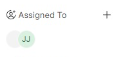
how can remove these images
Hi @Mubasher:
Use a client script with …
$(".form-assignments").hide()
This way all the “assignment” section will be hide.
If you want to hide just avatar “circles”, use …
$(".assignments").hide()
Hope this helps.
and how can i sho
Hi …
Maybe user images was deleted or something like that?
Anyway … I don’t know what are you trying to do. ![]() Hiding or show?
Hiding or show?
sorry i misupload the question
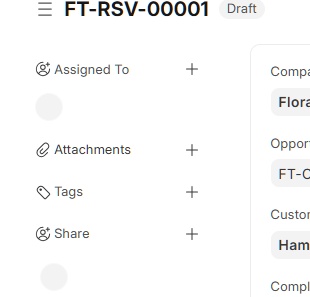
this is a user account and he cannot see others images who assigned him task
@avc
i want to show him the images of the other users
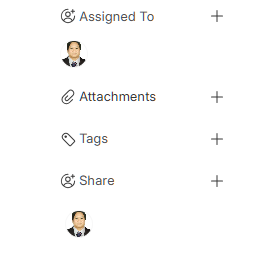
from admin account i can see teh image but not from user account
Please try it.
frappe.ui.form.on('Your DocType', {
refresh: function(frm) {
if (!frappe.user.has_role('System Manager')) {
$('.assignments').hide();
} else {
$('.assignments').show();
}
}
});
Please set your doctype name and script according to the scenario.
1 Like