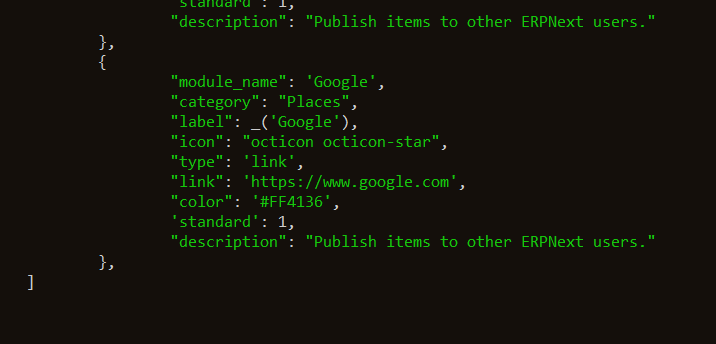Is there a way to add a card which behaves as a shortcut (to any external url) in the Desk (erpnext 12)?
Let’s say once a user clicks on this “Portal Spa” it takes you an external link, is that doable?
Hi, in v14 with the new desk yes
Can you explain further? With a screenshot that would help.
@SamSam you can’t customize desktop in erpnext 12 . but there may be a tricky way .
open erpnext/erpnext/config/desktop.py . here you will find all the cards . scroll down to the buttom and copy the last one . category must be places . type is link . in the link it’s important to add https://. here are some screenshots
No longer working after the update, it is showing here:
But NOT showing in the desk:
This how I did it:
And yes, I did bench migrate.
So… why? :-/
it worked after rebooting bench
And now how can this be achieved in erpnext v13? there’s no desktop.py in this location and the “Shortcut” doesn’t allow external links.
I’m also searching for a solution, this still shows in current docs (with a warning about Frappe v12)
https://frappeframework.com/docs/v14/user/en/guides/app-development/adding-module-icons-on-desktop