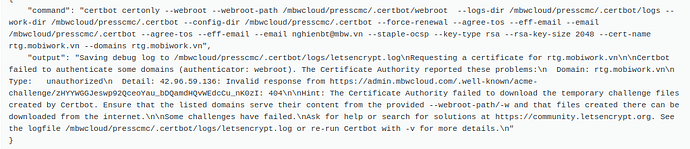How to add custom domain on Frappe Press.
i follow the guide Custom Domains on frappe Press
but it’s show broken status. i check log it’s fail at get ssl certificate
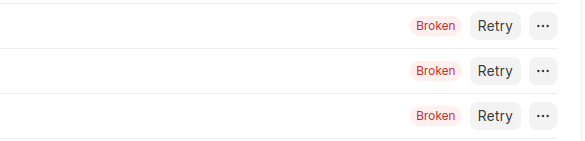
Hey @nghienbui ![]()
I have one part of the solution but not everything…
There is a little bit of configuration required to handle custom domains on the DNS side.
Without this configuration, Let’s Encrypt encounters a redirection loop during the HTTP challenge while retrieving the certificate for the domain.
Requesting a certificate for custom.example.com
Certbot failed to authenticate some domains (authenticator: webroot). The Certificate Authority reported these problems:
Domain: custom.example.com
Type: connection
Detail: <ip>
Fetching http://ssl.example.cloud/.well-known/acme-challenge/...: Redirect loop detected
By looking at the DNS records of Frappe Cloud, which look like the example below, and by understanding that frappe.cloud = frappecloud.com = the Press instance, we can infer that the redirection loop is due to the DNS wildcard *.example.cloud which redirects to the n1-region.example.cloud proxy instead of to the Press examplecloud.com instance (which is responsible for requesting certificates). So, a CNAME and/or A record must therefore be inserted. Please note that the change might take some time to propagate, as usual.
# dig +short ssl.example.cloud
ssl.example.cloud. ___ IN CNAME example.cloud.
example.cloud. ___ IN A 1.2.3.4
oh i already fix this issue. i masked it as completed. Thanks for you reply
How do you fix the issue?
Are you still having a problem with this?