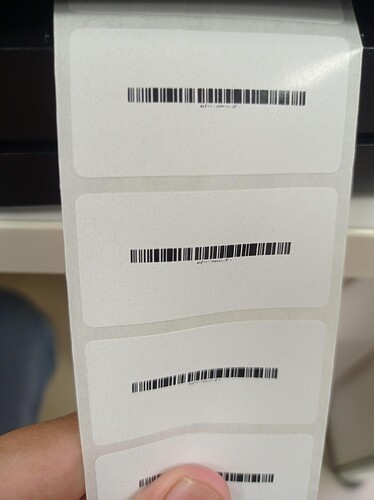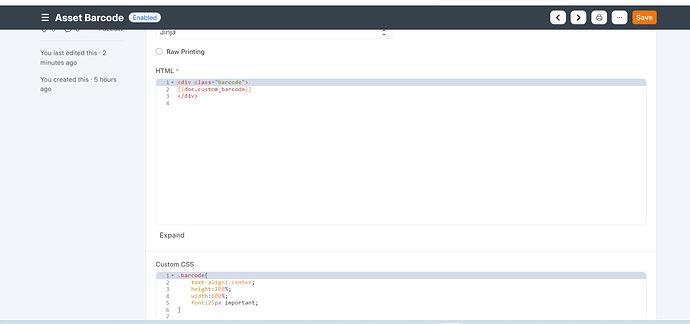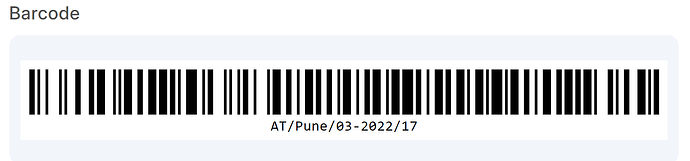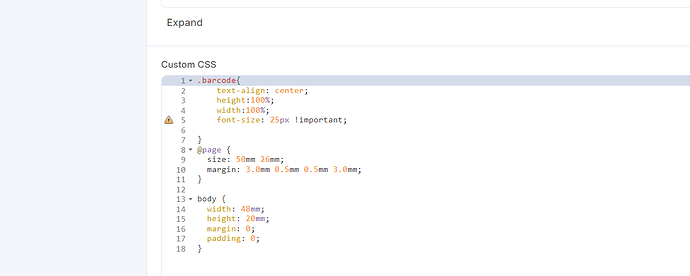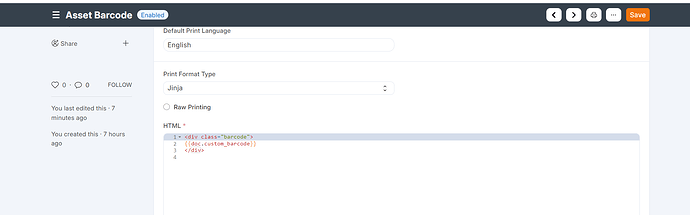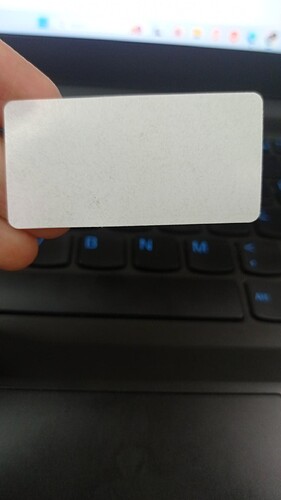How to increase barcode font size
because its looking like this i have to increase barcode font size
Is there any print format? or doctype?
yes i have create print format for asset doctype
Set the style (css) for that.
in the asset create one field barcode if i select any one asset and click on print then this barcode open
Create a custom print formant and set it according.
yes i have create custom print format and in that only barcode field give
increase the size
if i reduce the barcode lenght the its perfectly print
my print page size size is width 2.50 in, height 1.00 in and barcode lenght is greater so it cannot print largely
Also you can set page size and content size by adding this in css
@page {
size: 50mm 26mm;
margin: 3.0mm 0.5mm 0.5mm 3.0mm;
}
body {
width: 48mm;
height: 20mm;
margin: 0;
padding: 0;
}
Set margin according to the requirement
it will help in reducing margins and increasing barcode and font size
after adding your css its look like this
still small and if i scan this barcode machine not read
i want to create like this and its read in the machine
please help
first try only font size css, then check is it working ?
then try second css, and you need to set according to your sticker size and content size
also note that print from print button (not from download pdf and print)
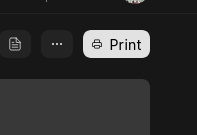
i am using 100 x 25 sticker
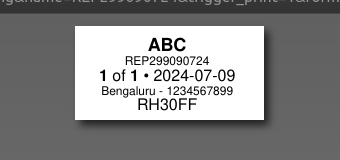
No @nilpatel42 its still same
my sticker size is 50 mm * 25 mm
its look like this
yes i have print on print button
i think barcode length is barrier
can i try with large page size
yes try
@page {
size: 50mm 26mm;
margin: 0 0 0 0;
}
change this for page size