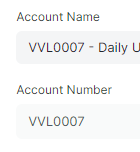I tried like this…
in Purchase Order List > Customize Form I created 2 new fields at bottom:
Row: #131
Label: Account Name
Type: Link
Name: account_name
Options: Account
as below…
Row #132
Label: Account Number
Type: Data
Name: account_number
Options:
Fetch From: account.account_number
Read Only: [x] (checked)
as below…
Then in my “Print Format” I have a variable calling {{doc.account_number}} as below…
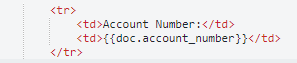
When I “add purchase order” to create a new DRAFT Purchase Order, I see drop down selection for account name, and I select one and click save…
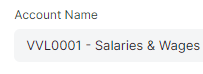
But nowhere on draft PO is “account_number” (should = only “VVL0001” as selected above)
and when I try to print this PO using my custom Print Format, the {{doc.account_number}} field reports “none”…(so it must be empty or undefined)…
![]()
Does anyone know how do this correctly so we can show… doctype Account account_number on a Purchase Order?