Hello,
Just found that master is now in version 11.
Now will using the install script (https://raw.githubusercontent.com/frappe/bench/master/playbooks/install.py) :
- Use Python 3 or 2.7?
- Use V11 or V10.1.53?
If not, when it will?
Thanks
K
Hello,
Just found that master is now in version 11.
Now will using the install script (https://raw.githubusercontent.com/frappe/bench/master/playbooks/install.py) :
If not, when it will?
Thanks
K
version 11 is not yet released. no such announcement yet. So stick to Python 2.7 and version 10’s latest stable version
how do we upgrade from v10 to v11…several attempts isn’t updating master to v11
Me too couldn’t! Anyone who can guide about this?
Yet, I am doing a fresh setup now and will update if the script actually will install v11 or 10.1.53.
Will get back to you.
Regards,
K
Unfortunately, the version that got installed is v10.1.53
I am not sure how to install v11. Any help here, please?
Looks like its a pre release and not fully v11 merged into master - Release Release v11.0.1 · frappe/erpnext · GitHub
It is not, it is now announced on erpnext.org
I believe it is officially released now.
It is worth enhancing both the Easy Install script as well as the Manual Install to reflect Python 3 and ERPNext 11.
Looking for that ![]()
So, here’s what I did in sequence.
Used Easy Install script to install Frappe + ERPNext.
Still it is 10.1.53
Used below command (as per advise from @bhavikpatel7023 ) :
bench update --reset
Still the version is 10.1.53
I am checking the version from Help menu in the Desktop
Any other ideas how to install a fresh V11 of Frappe + ERPNext?
getting same issue
I tried to update and also installed from scratch. Only ERPNext: v10.1.53 (master) is installing.
Some issues with the release.
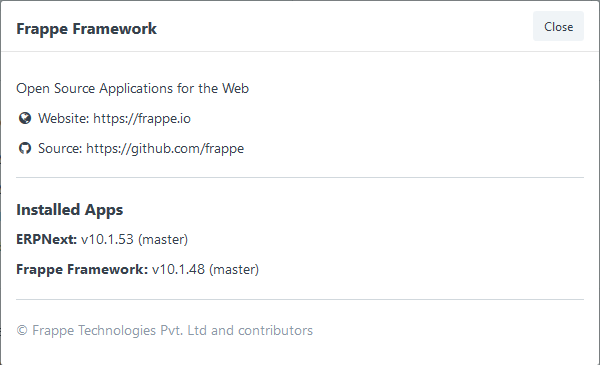
Can confirm, exact same scenario. Tried updating, still stuck to v10 and installed new site from scratch also still getting v10. Following this thread, would be nice if we can get official update instructions.
Version 11 at Beta stage and soon there will be official announcement (Speculating), till then I will recommend users to wait till stable release made available for production usage.
Version 11 Stable is released recently and now hosted at upstream/master branch.
if you are interested in testing and reporting bugs.
Simply run to upgrade Frappe/ERPNext from frappe-bench equivalent directory, those who switched to staging branch during Beta.
bench switch-to-master
bench update --requirements
bench update --patch
You may switch back to master branch by doing bench --site your-site-name switch-to-master followed by bench update --patch && bench migrate or simply bench retry-upgrade
Note: Beta Version 11 is out of Beta and it is available at master branch and develop branch started with Version 12 development.
Ref:
$ python install.py --help
usage: install.py [-h] [--develop | --production] [--site SITE]
[--without-site] [--verbose] [--user USER]
[--bench-branch BENCH_BRANCH] [--repo-url REPO_URL]
[--frappe-repo-url FRAPPE_REPO_URL]
[--frappe-branch FRAPPE_BRANCH]
[--erpnext-repo-url ERPNEXT_REPO_URL]
[--erpnext-branch ERPNEXT_BRANCH] [--without-erpnext]
[--overwrite] [--mysql-root-password MYSQL_ROOT_PASSWORD]
[--admin-password ADMIN_PASSWORD] [--bench-name BENCH_NAME]
Frappe Installer
optional arguments:
-h, --help show this help message and exit
--develop Install developer setup
--production Setup Production environment for bench
--site SITE Specifiy name for your first ERPNext site
--without-site
--verbose Run the script in verbose mode
--user USER Install frappe-bench for this user
--bench-branch BENCH_BRANCH
Clone a particular branch of bench repository
--repo-url REPO_URL Clone bench from the given url
--frappe-repo-url FRAPPE_REPO_URL
Clone frappe from the given url
--frappe-branch FRAPPE_BRANCH
Clone a particular branch of frappe
--erpnext-repo-url ERPNEXT_REPO_URL
Clone erpnext from the given url
--erpnext-branch ERPNEXT_BRANCH
Clone a particular branch of erpnext
--without-erpnext Prevent fetching ERPNext
--overwrite Whether to overwrite an existing bench
--mysql-root-password MYSQL_ROOT_PASSWORD
Set mysql root password
--admin-password ADMIN_PASSWORD
Set admin password
--bench-name BENCH_NAME
Create bench with specified name. Default name is
frappe-bench
--mysql-root-password MYSQL_ROOT_PASSWORD
Set mysql root password
--admin-password ADMIN_PASSWORD
Set admin password
How can I input the password if, for example, it has space or an installation keyword? can I put it between quotations such as --mysql-root-password 'my password'?
thx…
Updated my fresh ubuntu 16 server
sudo bash -c 'for i in update {,dist-}upgrade auto{remove,clean}; do apt-get $i -y; done'
Downloaded the script
wget https://raw.githubusercontent.com/frappe/bench/master/playbooks/install.py
Used these parameters in the script
sudo python install.py --production --user frappe --bench-branch master --frappe-branch staging --erpnext-branch staging --mysql-root-password PASSWORD --admin-password PASSWORD
With that, my life is easier now, I can just paste it and get back after few minutes
Password in clear-text and without quotes, it will be stored in shell history (bash_history) make sure to clean it up later.
To clear the history, just run any one of the following commands:
history -c
# The above command will clear the entire executed commands in the Terminal.
####### OR
history -cw
# The above command will clear the recently-executed command in the Terminal.
After run your suggested command.
frappe@VBox:~/frappe-bench$ bench version
erpnext 12.x.x-develop
foundation 0.0.1
frappe 11.0.3
Did i miss sth?
Edit:
I downgrade from frappe/erpnext V12
What are you trying to achieve and where are you stuck?