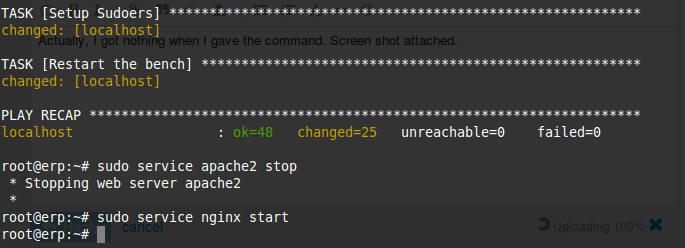I am really new to ERPNext. Now I’m trying to install ERPNext on a Ubuntu 14.04 VPS. Following the documentation, I’ve entered the following commands in Terminal. The commands are:
wget https://raw.githubusercontent.com/frappe/bench/master/install_scripts/setup_frappe.sh
then
sudo bash setup_frappe.sh --setup-production
Unfortunately, I am getting some error like:
Installing for Ubuntu trusty amd64
In case you encounter an error, you can post on https://discuss.frappe.io
Adding ubuntu mariadb repo
Reading package lists…
Building dependency tree…
The following extra packages will be installed:
** gir1.2-glib-2.0 iso-codes libcurl3-gnutls libdbus-glib-1-2**
** libgirepository-1.0-1 librtmp0 python-apt python-apt-common python-pycurl**
** python3-apt python3-dbus python3-gi python3-pycurl**
** python3-software-properties unattended-upgrades**
Suggested packages:
** isoquery python-apt-dbg python-gtk2 python-vte python-apt-doc**
** libcurl4-gnutls-dev python-pycurl-dbg python3-apt-dbg python-dbus-doc**
** python3-dbus-dbg python3-pycurl-dbg**
The following NEW packages will be installed:
** gir1.2-glib-2.0 iso-codes libcurl3-gnutls libdbus-glib-1-2**
** libgirepository-1.0-1 librtmp0 python-apt python-apt-common python-pycurl**
** python-software-properties python3-apt python3-dbus python3-gi**
** python3-pycurl python3-software-properties software-properties-common**
** unattended-upgrades**
0 upgraded, 17 newly installed, 0 to remove and 172 not upgraded.
Need to get 3280 kB of archives.
After this operation, 21.2 MB of additional disk space will be used.
WARNING: The following packages cannot be authenticated!
** librtmp0 libcurl3-gnutls libdbus-glib-1-2 libgirepository-1.0-1**
** gir1.2-glib-2.0 iso-codes python-apt-common python3-apt python3-dbus**
** python3-gi python-apt python-pycurl unattended-upgrades**
** python-software-properties python3-pycurl python3-software-properties**
** software-properties-common**
E: There are problems and -y was used without --force-yes
I can’t understand the problem. Please help me to overcome this issue. Thanks in advance.
Update
I’ve installed the package with authentication problem. It was really a painful process. No when I’m giving the sudo bash setup_frappe.sh --setup-production command. It is giving me the following error:
Traceback (most recent call last):
File "/usr/local/bin/bench", line 9, in <module>
load_entry_point('bench==3.0.0', 'console_scripts', 'bench')()
File "/home/frappe/bench-repo/bench/cli.py", line 40, in cli
bench_command()
File "/usr/local/lib/python2.7/dist-packages/click/core.py", line 716, in __call__
return self.main(*args, **kwargs)
File "/usr/local/lib/python2.7/dist-packages/click/core.py", line 696, in main
rv = self.invoke(ctx)
File "/usr/local/lib/python2.7/dist-packages/click/core.py", line 1060, in invoke
return _process_result(sub_ctx.command.invoke(sub_ctx))
File "/usr/local/lib/python2.7/dist-packages/click/core.py", line 889, in invoke
return ctx.invoke(self.callback, **ctx.params)
File "/usr/local/lib/python2.7/dist-packages/click/core.py", line 534, in invoke
return callback(*args, **kwargs)
File "/home/frappe/bench-repo/bench/commands/make.py", line 17, in init
no_auto_update=no_auto_update, frappe_path=frappe_path, frappe_branch=frappe_branch, verbose=verbose)
File "/home/frappe/bench-repo/bench/utils.py", line 70, in init
setup_socketio(bench_path=path)
File "/home/frappe/bench-repo/bench/utils.py", line 110, in setup_socketio
exec_cmd("npm install socket.io redis express superagent cookie", cwd=bench_path)
File "/home/frappe/bench-repo/bench/utils.py", line 100, in exec_cmd
raise CommandFailedError(cmd)
bench.utils.CommandFailedError: npm install socket.io redis express superagent cookie
I found another setup error related post right now live in this forum. Are they related somehow? Please guys help us,