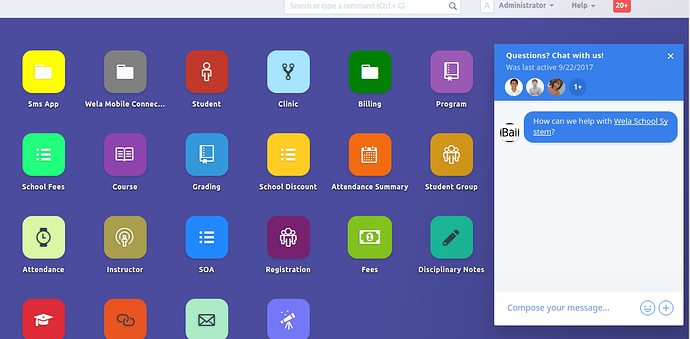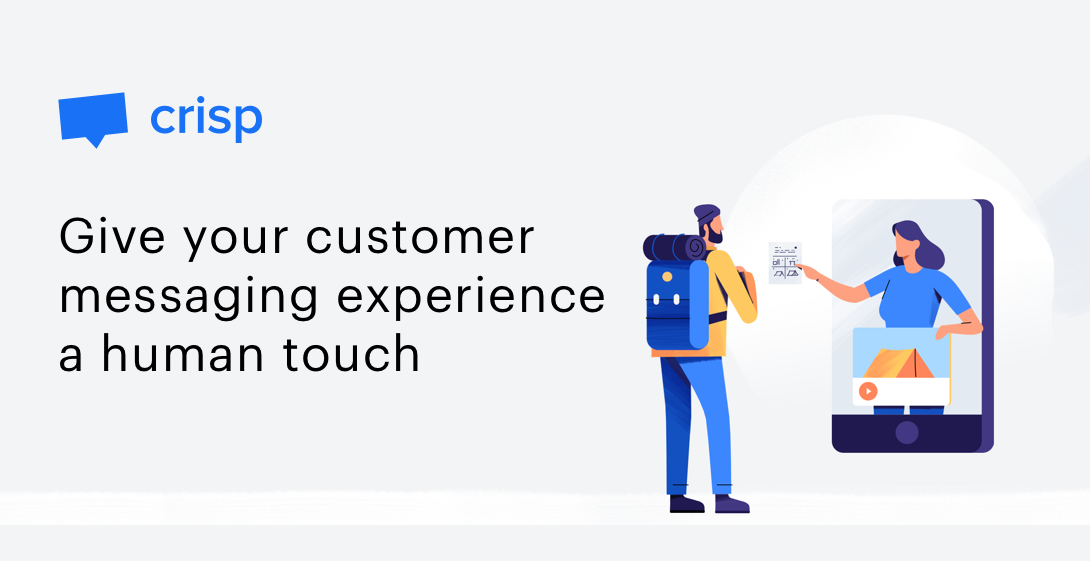Integrate Live Chat to your ERPNext with Crisp #1 Business Messaging Platform For Startups & SMB's - Crisp
How to Install
-
bench get-app crisp_plugin GitHub - jvfiel/ERPNext-Crisp-Plugin: ERPNext Crisp Plugin
-
bench install-app crisp_plugin
-
Login to ERPNext
-
Go to Crisp Settings and paste your Website ID found in your Crisp Account
Sponsored by:Grynn GmbH
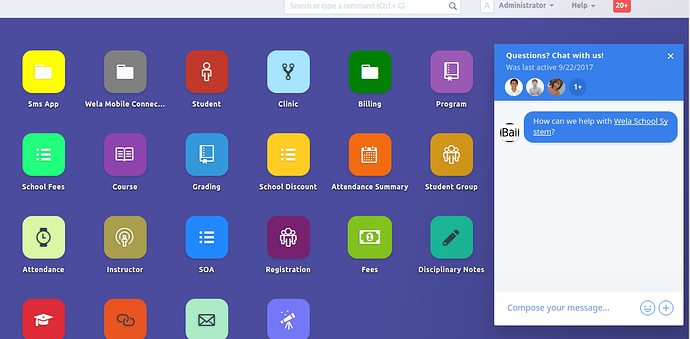
Crisp can be integrated to other platforms too, see:
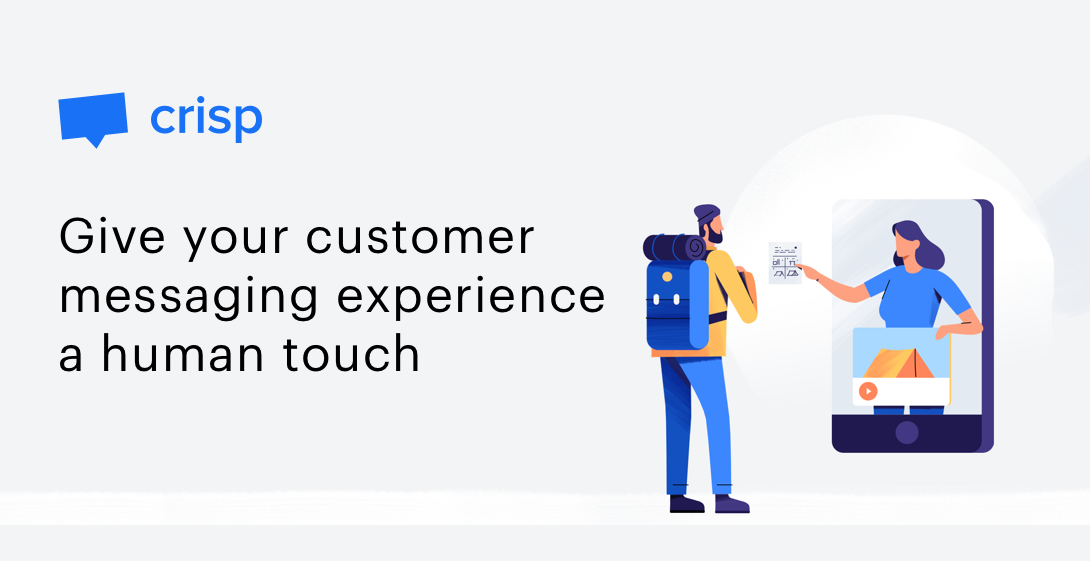
Our use case: whenever a client needs technical support they can chat us first through this live chat app and then this live chat app will notify us in our communication tool which is Slack.
8 Likes
This is neat. You can also put in a request with the coming chat module. By default, there is visitor capabilities for the current one.
2 Likes
Thanks! Will do. Maybe be able to integrate with other chat tools too.
is it possible to install on ERPnext server.
daer we don’t have our own server we are on the erpnext server. how to install it.
Then it is not possible unless they enable the integration.
We’ll try to raise this so this may be available to ERPNext hosting. cc @rmehta
2 Likes
Can the chats in this plugin be associated with a client and kept for records?
I think you can use the exisiting chat of ERPNext already, its available in v11
Crisp has its own way of tracking or keeping records
Right, I’m aware of the new chat function. My main interest in integrating a service like Crisp would be that ability to tie external services like Facebook and Twitter into the same chat system so that all of our communications outlets can be tied to the CRM functions. I was just wondering if the plugin ever went that far, or if it just provided a chat window inside of the ERPNext screen.
Thanks.
ah yes it’s a chat window inside of ERPNext, but I believe you can log the conversations using their API. Ex. when someone chats you get the name/email/contact# then frappe API call to create the lead automatically.
Interesting, I hadn’t thought of that. I’ll look at their API, I think there are some trigger options in their end which could hit a webhook.
Thanks.
INFO:bench.app:getting app ERPNext-Crisp-Plugin
INFO:bench.utils:git clone GitHub - jvfiel/ERPNext-Crisp-Plugin: ERPNext Crisp Plugin --depth 1 --origin upstream
Cloning into ‘ERPNext-Crisp-Plugin’…
remote: Enumerating objects: 29, done.
remote: Counting objects: 100% (29/29), done.
remote: Compressing objects: 100% (25/25), done.
remote: Total 29 (delta 0), reused 26 (delta 0), pack-reused 0
Unpacking objects: 100% (29/29), done.
installing crisp_plugin
INFO:bench.app:installing crisp_plugin
INFO:bench.utils:./env/bin/pip install -q -e ./apps/crisp_plugin
ERROR: Command errored out with exit status 1:
command: /opt/bench/erpnext/env/bin/python3 -c ‘import sys, setuptools, tokenize; sys.argv[0] = ‘"’"’/opt/bench/erpnext/apps/crisp_plugin/setup.py’“'”‘; file=’“'”‘/opt/bench/erpnext/apps/crisp_plugin/setup.py’“'”‘;f=getattr(tokenize, ‘"’“‘open’”’“‘, open)(file);code=f.read().replace(’”‘"’\r\n’“'”‘, ‘"’"’\n’“'”‘);f.close();exec(compile(code, file, ‘"’“‘exec’”’"‘))’ egg_info
cwd: /opt/bench/erpnext/apps/crisp_plugin/
Complete output (5 lines):
Traceback (most recent call last):
File “”, line 1, in
File “/opt/bench/erpnext/apps/crisp_plugin/setup.py”, line 3, in
from pip.req import parse_requirements
ModuleNotFoundError: No module named ‘pip.req’
----------------------------------------
ERROR: Command errored out with exit status 1: python setup.py egg_info Check the logs for full command output.
I got above error. please advise
I think you need to install pip.
If on Ubuntu
Sudo apt-get install pip
should work
pip already there. without pip, i can’t install ERPNext. something wrong with source. setup.py asking for pip.req which not available. it should go for pip._internal.req. but don’t know how to modify the source.
pls try again @doniafrizal
Hi, can this be used for internal communications as well, and does it send a notification whether the page is active or not? A major limitation of the existing chat in ERPNext is notifications. Unless you’re active on the page you miss a real-time notification popup and there’s no way to see a message is waiting for you unless you click the notification icon,