Hello Everyone,
When I want to integrate ERPnext with Google Drive, what path should I give in the URL as in the screenshot in the official javascript origins Google Cloud Credentials?
Hello Everyone,
When I want to integrate ERPnext with Google Drive, what path should I give in the URL as in the screenshot in the official javascript origins Google Cloud Credentials?
Any idea about this question?
have a look at the official docs , you’ll find your answer
Hi @Runway,
Please check it.
https://docs.erpnext.com/docs/v13/user/manual/en/erpnext_integration/google_settings
Authorized JavaScript origins
https://{yoursite}?cmd=frappe.integrations.doctype.google_drive.google_drive.google_callback
Thank You!
Thank You @NCP but this link in attached in Authorized redirect URIs
than come that error how solve that
Error 400: redirect_uri_mismatch
You can’t sign in to this app because it doesn’t comply with Google’s OAuth 2.0 policy.
If you’re the app developer, register the redirect URI in the Google Cloud Console.
Request details: redirect_uri={yoursite}/api/method/frappe.integrations.google_oauth.callback
Related developer documentation
First, enable api of the google drive.
like this
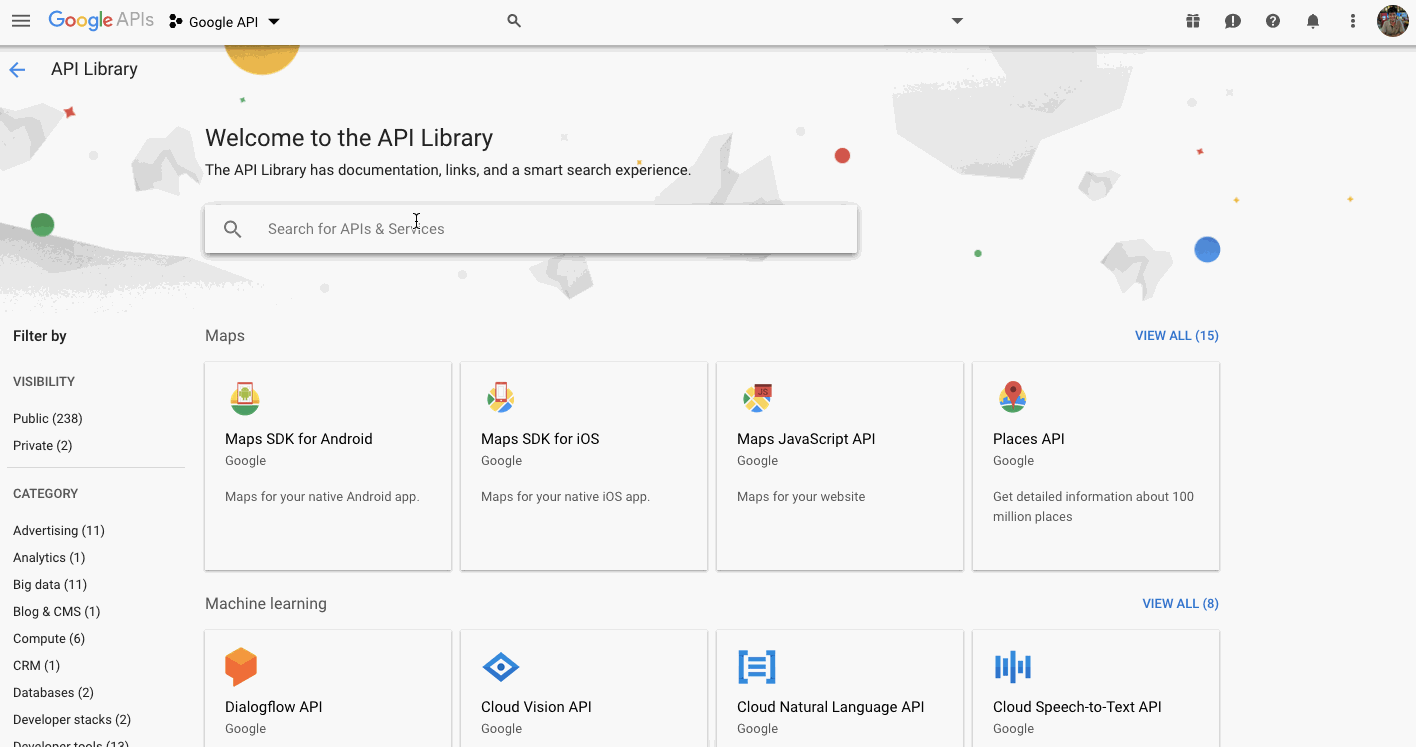
Authorized JavaScript origins for check it.
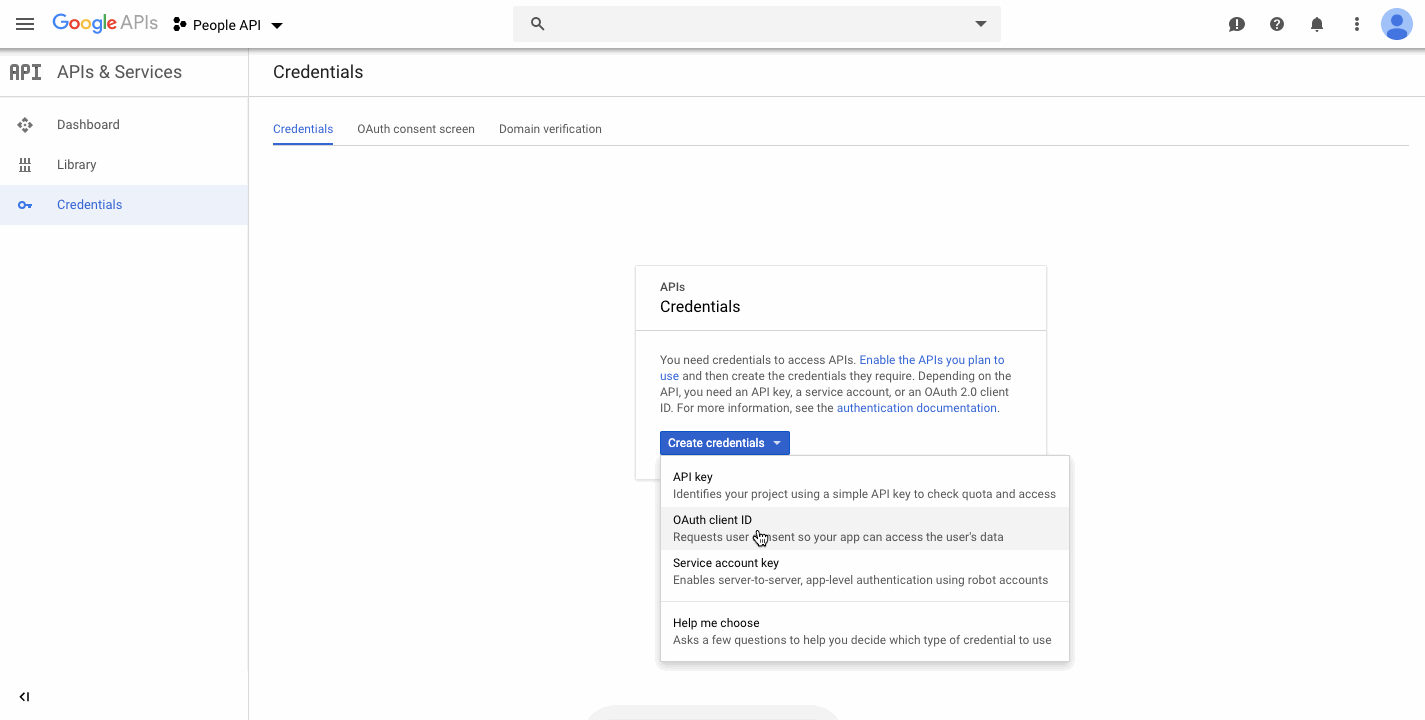
Please re-check your integration.
Thank You!
Hi NCP, I need help regarding this topic.
So I just upgrade to ERPNext 15 from 14.
Previously, all integration works normally. But now, Google Contact can not synced. Others service like Google Calendar and Drive synced normally.
So when I try to authorize the email that I used for Google Contact, it not works normally like authorize email for Drive & Calendar. It suddenly redirect back to my ERPNext login.
https://REDACTED/login?redirect-to=%2Fapp%2Fgoogle-contacts%2FGC-REDACTED%2540gmail.com#login
Already tried to figure out this issue, but none answer from the forum.
Hi @kholidraf,
If you haven’t checked, please check the documentation.
I hope this helps.
Thank You!
Hi, @NCP I’ve checked the documentation.
I follow it when setting google integration on v14. Now, I using v15 and did same steps as in the documentation.
All integration (drive & calendar) works normally with the configuration. But contacts integration can’t work normally. I did bench restart but nothing help.
UPDATE: I put this problem to new thread https://discuss.frappe.io/t/google-drive-calendar-integration-works-but-contact-failed/116434, as I think this is a new problem (bug?).