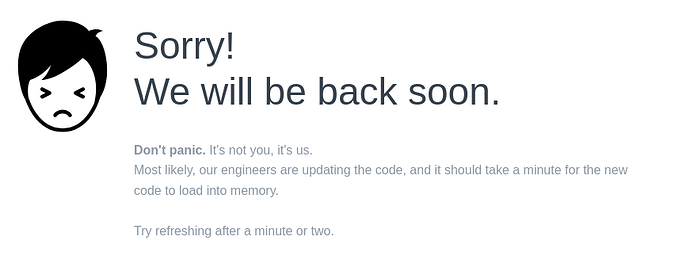Frappe-Manager (FM for short) is a tool to create and manage local Frappe installations with just one command effortlessly. You can specify Frappe apps such as ERPNext, HRMS, and others via command line parameters.
Installation You can install Frappe-Manager with:
pip install frappe-manager
Usage Create a site named frappe.localhost with ERPNext v15:
fm create frappe.localhost --apps erpnext:version-15
You can read more about it on our blog post .
Links: Frappe-Manager GitHub | Wiki | FAQ
53 Likes
Hi @devarshi_rtcamp ,
devarshi_rtcamp:
Frappe-Manager
This one is Awesome!
I tried it on my local. Successfully completed the installation. But the site is unreachable.
Hey @keerthana_2001
Can you please raise an issue here and add the details required? We will take a look.
1 Like
sternbj
December 15, 2023, 2:37pm
7
Does this also work on a Mac? I never tried to install, because for layman it’s not so easy. Especially if something does not work.
Yes! it does work on Mac. We are using it on M1/M2 series of Macs.
sternbj
December 18, 2023, 7:46am
9
I also just tried. It’s really nice. I’m not into computers at all (I do know very little about the terminal), but after docker and pip and Python were installed (chat GPT helped me on this ) every went very smoothly with the installer. Thank you very much.
You can update it with
pip install frappe-manager -U
We will work on a feature to update it with fm command itself.
Great work. How does it work? Is it installed in Docker containers or in machine?
I’ve been using Docker since v14 and not only I can deploy easily in production but I can also develop easily using debugger and breakpoints as well, so that is why I’m asking.
rmehta
December 18, 2023, 12:56pm
12
Just a minor quip, project / repo names seem better with lowercase. “frappe-manager” instead of “Frappe-Manager”?
8 Likes
Frappe-Manager will be installed on host. But, the ERPNext stack will be completely remain in Docker containers.
I haven’t tested the debugger feasibility myself yet. Will check if any of my team members have tried for it.
If not, will create a GitHub issue for future.
fm: Unable to open /dev/radio0: No such file or directory
Hey @Jignesh_01
I request you to create an issue on GitHub with all the required information.
We will take a look.
Thanks!
Peer
January 4, 2024, 10:27am
16
fm looks good and promising, but somehow I couldn’t get it to do it’s thing, here’s a log of what’s happening / not happening:
peer@bv-dev:~$ service docker status
● docker.service - Docker Application Container Engine
Loaded: loaded (/lib/systemd/system/docker.service; enabled; vendor preset: enabled)
Active: active (running) since Tue 2024-01-02 03:05:56 UTC; 2 days ago
TriggeredBy: ● docker.socket
Docs: https://docs.docker.com
Main PID: 775 (dockerd)
Tasks: 9
Memory: 96.2M
CPU: 38.932s
CGroup: /system.slice/docker.service
└─775 /usr/bin/dockerd -H fd:// --containerd=/run/containerd/containerd.sock
Warning: some journal files were not opened due to insufficient permissions.
peer@bv-dev:~$ fm create example --apps erpnext:version-15 --apps hrms:version-15
❌ Docker daemon not running. Please start docker service.
peer@bv-dev:~$ fm --version
0.9.0
peer@bv-dev:~$ uname -a
Linux bv-dev 5.15.0-91-generic #101-Ubuntu SMP Tue Nov 14 13:30:08 UTC 2023 x86_64 x86_64 x86_64 GNU/Linux
peer@bv-dev:~$ cat /etc/os-release
PRETTY_NAME="Ubuntu 22.04.3 LTS"
NAME="Ubuntu"
VERSION_ID="22.04"
VERSION="22.04.3 LTS (Jammy Jellyfish)"
VERSION_CODENAME=jammy
ID=ubuntu
ID_LIKE=debian
HOME_URL="https://www.ubuntu.com/"
SUPPORT_URL="https://help.ubuntu.com/"
BUG_REPORT_URL="https://bugs.launchpad.net/ubuntu/"
PRIVACY_POLICY_URL="https://www.ubuntu.com/legal/terms-and-policies/privacy-policy"
UBUNTU_CODENAME=jammy
peer@bv-dev:~$ docker --version
Docker version 24.0.5, build 24.0.5-0ubuntu1~22.04.1
To summarize, the command errors out saying “is running.
Any idea how to investigate the reason of this erroneous error?
I made a mistake when installing ERPNext. I only promted: “fm create frappe.localhost”.
I figured out myself. Just prompt
fm delete frappe.localhost
Install and start docker.
sternbj
January 7, 2024, 12:27pm
20
Is it also possible to install custom apps with this manager?