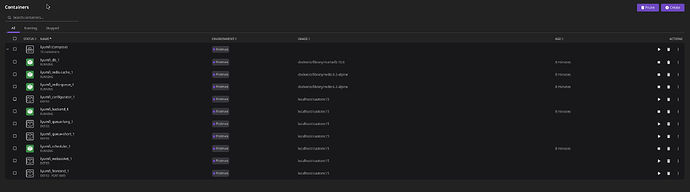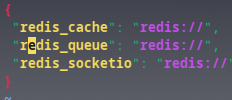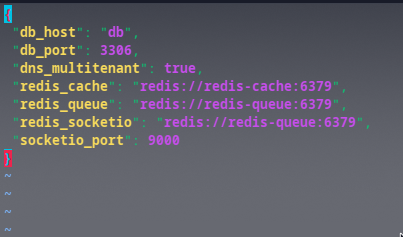Hello guys
I am building a custom image using Podman. The building process is successful but when I try to create sites it shows an error saying connection refused from Mariadb. But, the site will be created by checking on the sites directory it is visible.
What I am trying to achieve is to install erpnext on site1.mydomain and helpdesk on site2.mydomain. Therefore, I need to create two sites with dns_multitenant on. I tried following the following guideline: frappe_docker/docs/troubleshoot.md at main · frappe/frappe_docker · GitHub. But that didn’t help.
Here are some screenshots from different bench commands:
bench$ bench new-site erp --mariadb-root-password 123 --admin-password 123123
Output
Traceback (most recent call last):
File "/home/frappe/frappe-bench/env/lib/python3.11/site-packages/pymysql/connections.py", line 649, in connect
sock = socket.create_connection(
^^^^^^^^^^^^^^^^^^^^^^^^^
File "/usr/local/lib/python3.11/socket.py", line 851, in create_connection
raise exceptions[0]
File "/usr/local/lib/python3.11/socket.py", line 836, in create_connection
sock.connect(sa)
ConnectionRefusedError: [Errno 111] Connection refused
During handling of the above exception, another exception occurred:
Traceback (most recent call last):
File "<frozen runpy>", line 198, in _run_module_as_main
File "<frozen runpy>", line 88, in _run_code
File "/home/frappe/frappe-bench/apps/frappe/frappe/utils/bench_helper.py", line 114, in <module>
main()
File "/home/frappe/frappe-bench/apps/frappe/frappe/utils/bench_helper.py", line 20, in main
click.Group(commands=commands)(prog_name="bench")
File "/home/frappe/frappe-bench/env/lib/python3.11/site-packages/click/core.py", line 1157, in __call__
return self.main(*args, **kwargs)
^^^^^^^^^^^^^^^^^^^^^^^^^^
File "/home/frappe/frappe-bench/env/lib/python3.11/site-packages/click/core.py", line 1078, in main
rv = self.invoke(ctx)
^^^^^^^^^^^^^^^^
File "/home/frappe/frappe-bench/env/lib/python3.11/site-packages/click/core.py", line 1688, in invoke
return _process_result(sub_ctx.command.invoke(sub_ctx))
^^^^^^^^^^^^^^^^^^^^^^^^^^^^^^^
File "/home/frappe/frappe-bench/env/lib/python3.11/site-packages/click/core.py", line 1688, in invoke
return _process_result(sub_ctx.command.invoke(sub_ctx))
^^^^^^^^^^^^^^^^^^^^^^^^^^^^^^^
File "/home/frappe/frappe-bench/env/lib/python3.11/site-packages/click/core.py", line 1434, in invoke
return ctx.invoke(self.callback, **ctx.params)
^^^^^^^^^^^^^^^^^^^^^^^^^^^^^^^^^^^^^^^
File "/home/frappe/frappe-bench/env/lib/python3.11/site-packages/click/core.py", line 783, in invoke
return __callback(*args, **kwargs)
^^^^^^^^^^^^^^^^^^^^^^^^^^^
File "/home/frappe/frappe-bench/apps/frappe/frappe/commands/site.py", line 99, in new_site
_new_site(
File "/home/frappe/frappe-bench/apps/frappe/frappe/installer.py", line 90, in _new_site
install_db(
File "/home/frappe/frappe-bench/apps/frappe/frappe/installer.py", line 170, in install_db
setup_database(force, verbose, mariadb_user_host_login_scope)
File "/home/frappe/frappe-bench/apps/frappe/frappe/database/__init__.py", line 21, in setup_database
return frappe.database.mariadb.setup_db.setup_database(force, verbose, mariadb_user_host_login_scope)
^^^^^^^^^^^^^^^^^^^^^^^^^^^^^^^^^^^^^^^^^^^^^^^^^^^^^^^^^^^^^^^^^^^^^^^^^^^^^^^^^^^^^^^^^^^^^^
File "/home/frappe/frappe-bench/apps/frappe/frappe/database/mariadb/setup_db.py", line 32, in setup_database
if force or (db_name not in dbman.get_database_list()):
^^^^^^^^^^^^^^^^^^^^^^^^^
File "/home/frappe/frappe-bench/apps/frappe/frappe/database/db_manager.py", line 50, in get_database_list
return self.db.sql("SHOW DATABASES", pluck=True)
^^^^^^^^^^^^^^^^^^^^^^^^^^^^^^^^^^^^^^^^^
File "/home/frappe/frappe-bench/apps/frappe/frappe/database/database.py", line 206, in sql
self.connect()
File "/home/frappe/frappe-bench/apps/frappe/frappe/database/database.py", line 111, in connect
self._conn: "MariadbConnection" | "PostgresConnection" = self.get_connection()
^^^^^^^^^^^^^^^^^^^^^
File "/home/frappe/frappe-bench/apps/frappe/frappe/database/mariadb/database.py", line 107, in get_connection
conn = self._get_connection()
^^^^^^^^^^^^^^^^^^^^^^
File "/home/frappe/frappe-bench/apps/frappe/frappe/database/mariadb/database.py", line 113, in _get_connection
return self.create_connection()
^^^^^^^^^^^^^^^^^^^^^^^^
File "/home/frappe/frappe-bench/apps/frappe/frappe/database/mariadb/database.py", line 116, in create_connection
return pymysql.connect(**self.get_connection_settings())
^^^^^^^^^^^^^^^^^^^^^^^^^^^^^^^^^^^^^^^^^^^^^^^^^
File "/home/frappe/frappe-bench/env/lib/python3.11/site-packages/pymysql/connections.py", line 361, in __init__
self.connect()
File "/home/frappe/frappe-bench/env/lib/python3.11/site-packages/pymysql/connections.py", line 716, in connect
raise exc
pymysql.err.OperationalError: (2003, "Can't connect to MySQL server on '127.0.0.1' ([Errno 111] Connection refused)")
The network connection seems fine
frappe@37e1f9695067:~/frappe-bench$ mysql -uroot -p123 -hdb
Welcome to the MariaDB monitor. Commands end with ; or \g.
Your MariaDB connection id is 82
Server version: 10.6.20-MariaDB-ubu2004 mariadb.org binary distribution
Copyright (c) 2000, 2018, Oracle, MariaDB Corporation Ab and others.
Type 'help;' or '\h' for help. Type '\c' to clear the current input statement.
MariaDB [(none)]>
Checking for duplicate entry, I got the following result but couldn’t find a duplicate entry
MariaDB [(none)]> SELECT User, Host FROM mysql.user;
+-------------+-----------+
| User | Host |
+-------------+-----------+
| root | % |
| healthcheck | 127.0.0.1 |
| healthcheck | ::1 |
| healthcheck | localhost |
| mariadb.sys | localhost |
| root | localhost |
+-------------+-----------+
6 rows in set (0.001 sec)
Screenshot from podman-desktop
I tried rebuilding the custom image multiple times but this is how it goes, Can someone help me, please? Thanks