I am trying to delete the warehouse and it will not allow me due to a “bin” which exists despite the production order is cancelled and deleted.
So all editable sources for this “reserved stock” have been eliminated. When I search links I find bins, but I cannot delete or edit these.
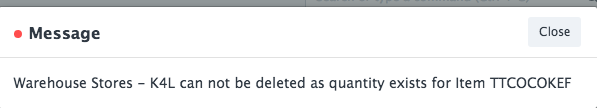
Is there open Sales Order existing for this Item? If yes, then Reserved Qty and Project Qty will be calculated for that Item. Production Order of an Item has impact on the Planned Qty of an item. Please check if item has open Sales Order. If yes, then Reserved Qty shown is just fine. You can also check Stock Projecte Qty report for detailed analysis.
https://erpnext.org/docs/user/manual/en/stock/projected-quantity
In case it wasn’t clear, I eliminated all editable sources for the stock which includes invoices. My system currently has NO invoices, NO purchase orders, NO material requests.
It still showed the “reserved stock” and when link search was done the links that came up were “bins”. There were no links to any Purchase Orders, Invoices or Material Requests because I deleted ALL of those in an attempt to find the problem.
I spent hours searching for possible links before finally posting this. Finally I “hack solved” by duplicating and deleting the items, which did require me to go through every BOM and also delete and duplicate…
Even after that there is still one item which claims “stock shortage” yet there are again, NO invoices, NO Purchase Orders, NO Material Requests AT ALL.
So, what possible thing other than a bug would be “calling” for stock?
Thank you for your response, looking forward to learning/contributing further.
