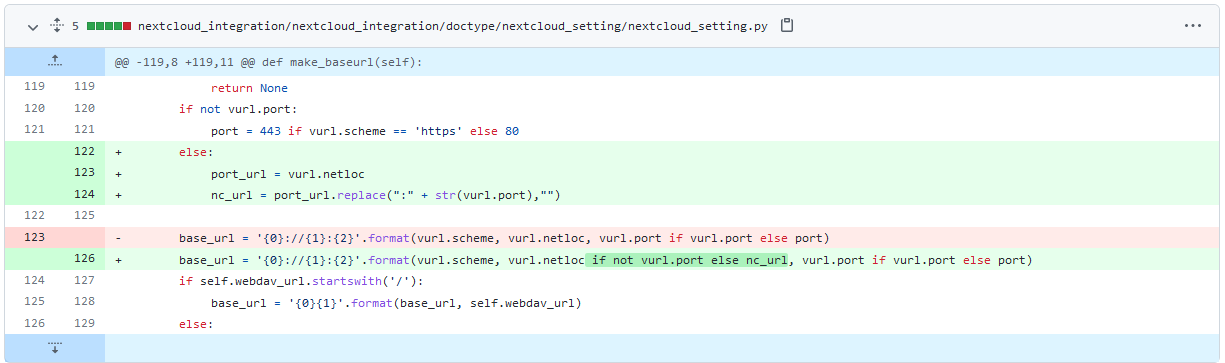Glad to see NextCloud here. I have used this for Raspberry Pi projects for years, good backup and Dropbox functionality with no cost. Great choice.
Hi!
the app is ready for download an install here:
What kind of further development would you like to see?
Best
Wolfram
Nextcloud Groupware: Calendar & contact integration?
Files attached to a doctype show in a table with metadata and stored in nextcloud.
not yet no. But working in that direction.
Hello Everyone.
nextcloud Backups run smoothly. We will be upgrading to v13 this week, I’ll let you all know if it will work after the update!
best
Wolfram
Hello everyone!
As a next step for further integration of nextcloud I could see the following usefull:
OpenProject and Nextcloud announce collaboration and integration
features
We worked with the OpenProject community to develop integration in
Nextcloud. OpenProject is a very popular open source online project
management system and we hope the integration will improve the productivity
of users who use both Nextcloud and OpenProject. Read the blog
https://nextcloud.com/blog/openproject-and-nextcloud-announce-collaboration-and-integration-features/
to find out more and watch the integration in action!
Source: nextcloud’s newsletter
Who could contribute code or cash? ![]()
I have used on my Nextcloud Instance and Backup Integration fails when your instance has some port, mine is :4444. I have corrected on my fork in https://github.com/pibico/nextcloud_integration as follows
Otherwise, I’m now working on a development on a Nextcloud Integration with Frappe/ERPNext (based on GitHub - doloresjuliana/pibiapp: Application on the Frappe framework. Connect Frappe and Nextcloud, store the attachments on the Nextcloud server. Integrates external data from Excel, CSV, JSON or XML files. Integrates the view of the Redash dashboards in Frappe.) which for the moment is only working on version-11 and not working on Frappe version-12 on).
I have developped (still in progress) a Frappe App to integrate CalDav NextCloud with Frappe. You can install from https://github.com/pibico/pibical (version-12 is more advanced than version-13 branch)
You should, first of all, on your user settings, inform about the credentials of your Nextcloud Caldav Server, User and Token. Once made, the Calendar Events show enhanced functionalities, such as Caldav Syncing (the event must be public for that).
The Sync with Caldav Server is made every 3 minutes. So, I have settled an event on iCalendar on my iPhone, and this has been synced with Nextcloud Calendar and then with Frappe, as you demanded. The other way around is working also, from Frappe is created a calendar Event on NextCloud Caldav Server and synced on iPhone. Deleting Events Sync is only possible through Frappe. If you delete the event from NextCloud or SmartPhone, the calendar event still remains in Frappe.
Apart from that, the events have other functionalities such as minutes (taken the idea from the Frappe Meeting App). I’m working on future developments such as sending invitations with ics attachments from the event, or print format the minutes into pdf or word templates, but still will demand some working time.
Hello everyone! It has been a while…I hope you guys are all doing good.
Firstly I’d like to remind everyone who was willing to contribute on this project to check if you have done so. If no, or willing to contribtue a little more @Basawaraj_Savalagi will be happy to help you there. Thank you all for your support at this point!
Secondly I am happy to announce, that we have put some further investments to the project and worked with @Not_a_countant and his team to further develope the nextcloud intergration. We have forked the app and added some stuff to make it more usable.
You are now able to sync all your files to nextcloud. There you will see a folderstructur according to your DocTypes. In these you’ll find all the attachments that are found at the according DocTypes.
Here are some screenshots:
PDF Printhout attached to a quotation
The Folder Quotation on our nextcloud instance
In there you’ll find the PDF
As you can sync all your files to your desktop or phone via the nextcloud client you can also have all these files on your local machine. This will also allow a kind of “offline function” for all your attachments.
All attachments are auto-saved to your nextcloud. If you would like to have certain DocTypes PDF-Prints copies in your nextcloud you can set these up optinaly in a designated doctype:
Looking forward to your feedback!
Please use the issue feature on github…if you are interested in further funding this project please PM me.
You all have a nice day!
Wolfram
Superb ! How we can get app to try out , any link !
Thanks , Installed and learnt that backup is working but o click migrate now , files not being migrated.
Some guidance will be extremely helpful !
I could see files migrating to next-cloud, will evaluate and update , thanks that the given functionalities is useful for many of the business vertical.
What is the roadmap regarding integrating CalDAV, and CardDAV to replicate calendar and contacts with NextCloud instance?
Pibical project provides these integrations. However, it appears futile to run two applications to integrate with a NextCloud instance.
How to integrate the two projects into one?
How to integrate the two projects into one?
Put some funds towards it ![]()
No need for funds, just try the new release of pibiDAV a Frappe/ERPNext App for integration of files between Frappe and NextCloud. Try it downloading from (GitHub - pibico/pibiDAV: pibiDAV is a Frappe APP to Integrate Frappe and Frappe Apps with NextCloud (possibly Owncloud also but not tested))
Superb, We will install and understand as we are keen to use the Nextcloud for our CA practice firm and will explore how we can use it
Hi,
Thanks for sharing this valuable feature,
Need detailed steps on Below option, this folder structure is it created automatic or manually?
it is created automatically.
Wow, thank you very much for this wonderful Addition.