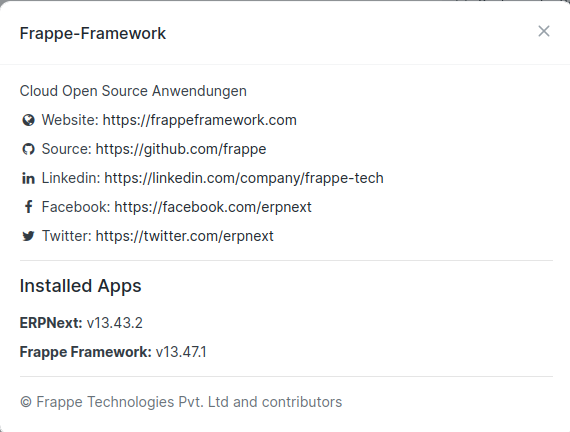create swap space
sudo dd if=/dev/zero of=/mnt/4GiB.swap bs=1024 count=4194304
sudo chmod 600 /mnt/4GiB.swap
sudo mkswap /mnt/4GiB.swap
sudo swapon /mnt/4GiB.swap
echo '/mnt/4GiB.swap swap swap defaults 0 0' | sudo tee -a /etc/fstab
cat /proc/swaps
Filename Type Size Used Priority
/mnt/4GiB.swap file 4194300 308 -2
free -m
total used free shared buff/cache available
Mem: 964 341 63 1 559 460
Swap: 4095 20 4075
than
wget https://raw.githubusercontent.com/frappe/bench/develop/easy-install.py
sudo python3 easy-install.py --prod --mail jannis@gmailxx.com
```**strong text**
output terminal
sudo python3 easy-install.py --prod --email jannis@gmaixx.com
Setting Up Production Instance
Please refer to .example.env file in the frappe_docker folder to know which keys to set
A .env file is generated with basic configs. Please edit it to fit to your needs
[+] Running 16/17
⠿ Network frappe_default Created
0.4s
⠿ Volume "frappe_sites" Created
0.0s
⠿ Volume "frappe_assets" Created
0.0s
⠿ Volume "frappe_cert-data" Created
0.0s
⠿ Volume "frappe_redis-data" Created
0.1s
⠿ Volume "frappe_db-data" Created
0.0s
⠿ Container frappe-db-1 Healthy
13.5s
⠿ Container frappe-redis-1 Started
4.4s
⠿ Container frappe-proxy-1 Started
4.1s
⠿ Container frappe-configurator-1 Starting
13.6s
⠿ Container frappe-websocket-1 Created
0.0s
⠿ Container frappe-queue-default-1 Created
0.0s
⠿ Container frappe-backend-1 Created
0.0s
⠿ Container frappe-scheduler-1 Created
0.0s
⠿ Container frappe-frontend-1 Created
0.0s
⠿ Container frappe-queue-short-1 Created
0.0s
⠿ Container frappe-queue-long-1 Created
0.0s
Error response from daemon: network c45be9001821ffc82173444a4d79fd528b70a300a07a0d3c4595c8f0efff0ce1 not
found
Docker Compose failed, please check the container logs
Command '['/usr/bin/docker', 'compose', '-p', 'frappe', '-f', '/root/frappe-compose.yml', 'up', '-d']' r
eturned non-zero exit status 1.
log file
at easy-install.log
2023-01-01 18:18:47,669 - INFO - Running Production Setup
2023-01-01 18:18:48,163 - INFO - Downloaded frappe_docker zip file from GitHub
2023-01-01 18:18:48,187 - INFO - Unzipped and Renamed frappe_docker
2023-01-01 18:18:48,187 - INFO - Removed the downloaded zip file
2023-01-01 18:19:03,747 - ERROR - Prod docker-compose failed
Traceback (most recent call last):
File "/home/ubuntu/easy-install.py", line 171, in setup_prod
subprocess.run(
File "/usr/lib/python3.10/subprocess.py", line 524, in run
raise CalledProcessError(retcode, process.args,
subprocess.CalledProcessError: Command '['/usr/bin/docker', 'compose', '-p', 'frappe', '-f', '/root/frappe-compose.yml', 'up', '-d']' returned non-zero exit status 1.
docker ps
sudo docker ps
CONTAINER ID IMAGE COMMAND CREATED STATUS PORTS NAMES
f516f6fe35e6 traefik:2.5 "/entrypoint.sh --pr…" 14 minutes ago Up 14 minutes 0.0.0.0:80->80/tcp, :::80->80/tcp, 0.0.0.0:443->443/tcp, :::443->443/tcp frappe-proxy-1
7f701d9a9a8f mariadb:10.6 "docker-entrypoint.s…" 14 minutes ago Up 14 minutes (healthy) 3306/tcp frappe-db-1
8464d7704e40 redis:6.2-alpine "docker-entrypoint.s…" 14 minutes ago Up 14 minutes 6379/tcp
check docker compose
sudo docker --version && docker compose version
Docker version 20.10.22, build 3a2c30b
Docker Compose version v2.14.1
docker images
sudo docker image ls
REPOSITORY TAG IMAGE ID CREATED SIZE
frappe/frappe-socketio v14.21.0 1d80eba2681f 35 hours ago 184MB
frappe/erpnext-nginx v14.11.1 c02dbdc41406 35 hours ago 341MB
frappe/erpnext-worker v14.11.1 6f1f4540a8fa 35 hours ago 1.21GB
redis 6.2-alpine fde943dfa6d2 2 weeks ago 27.1MB
mariadb 10.6 9abe0aec0e5e 3 weeks ago 404MB
traefik 2.5 865923368a9f 11 months ago 101MB
docker volume
sudo docker volume ls
DRIVER VOLUME NAME
local frappe_assets
local frappe_cert-data
local frappe_db-data
local frappe_redis-data
local frappe_sites
Why the script use traefik 2.5 and not traefik 2.6 ?
And now, what can i do?