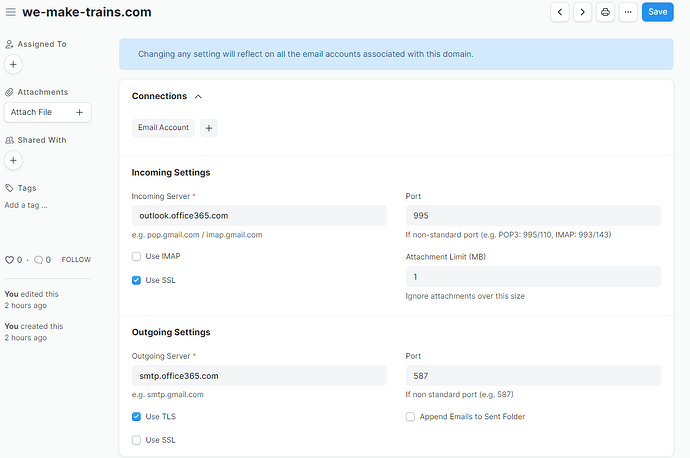Hi! First post with this account.
I created a brand new Microsoft 365 email with it’s own domain specifically for use with ERPNext. I am using version 14 off of Frappe and my machine is running Win11.
I ran across this post which refers to this Microsoft guide on connecting emails to applications.
I thought I had the correct domain settings below. When I try to use them to set up the email, I get an error which says my credentials are incorrect.
I made a generic gmail account since those domains are prefilled, same error. I only get the error if I enable incoming or outgoing settings, which is somewhat important. Any ideas what I’m doing wrong?
I’m solo on this and still learning, sorry it’s amateur hour.
1 Like
Hello again.
Since the original post, I have:
- Tried several iterations of Outlook domain setups and a variety of Microsoft Exchange settings with no luck; Error keeps posting that credentials are invalid.
- Created a Gmail account, enabled IMAP and SMTP on the Gmail side while using the Gmail organic settings from ERPNext email setup. No success here; Same errors, credentials are invalid.
- Created a Zohomail email account. I got farther with this: No invalid credentials error. I was able to select this email as default incoming and outgoing. When I try to send an email, it shows a “sending” status for 15 minutes or so, then shows an “error” status.
Any ideas? I’m trying to get to know the software, but it’s tough when you can’t get past a core function like sending emails.
1 Like
Got Gmail working by figuring out app passwords.
I enabled app passwords for the outlook account, but I’m still not getting settings right for the custom domain. Also read somewhere that the account cannot be the administrator account for M365, so I created a second non-admin. Still no luck.
1 Like
Just to continue the story: My gmail then synced my “contacts” with ERPnext which then increased the storage usage to a level of an obscene amount, then had to delete my entire site. That was fun…
1 Like