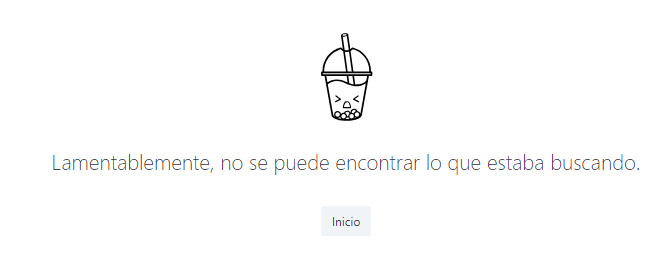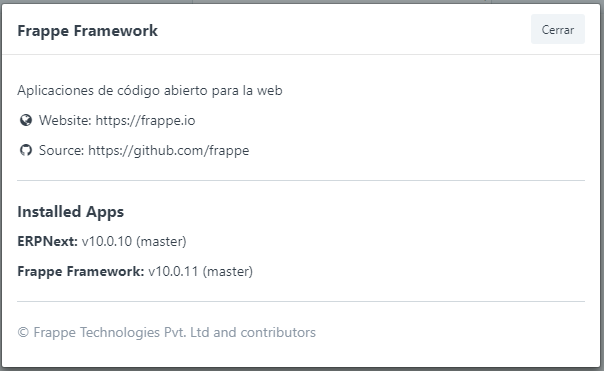I have problems with Percentage Symbol on URL.
EG:
https://xxxxx/desk#Form/Account/20312%20-%20ITBIS%20RETENIDO%2030%A%20SOCIEDADES%20-%20LB
I think that the symbol “%” should be replaced with “%25” over the URL, but I dunno why its not working.
I would like to update the file that is in charge of it, but I don’t want to update the whole system, because I have a lot of sites working over that instance.
Versions:
PD: I edit this post, because it is happening on every DocType.
clarkej
February 16, 2019, 7:23pm
2
A search on ‘special character’ or ‘percent sign’ will help with pointers.
Your case likely is language or in particular COA dependent.
But its strange, in other DocTypes, I works fine, Only in Charts of Accounts it is doing it.
what file is in charge of this?
I change language, and still.!
clarkej
February 18, 2019, 4:52pm
5
Check this
I am unable to set a Standard Chart of Accounts for Canadian currency. It defaults to a French Chart of Accounts.
erpnext version: 10.1.67
foundation version: 0.0.1
frappe version: 10.1.59
bench version: 4.1.0
Steps to reproduce:
Install production instance of ERPNext with easy install
sudo python --production --user newuser --verbose
Realized database naming is based on hashing but would like to rename database to something meaningful (Referenced ticket: User defined database name -…
I mean what file is in charge of set the URL in the browser, to see if I can update that file and fix that issue.
I create a new company with a COA based on a standard template. And still.
I realized that its happening on every item (with “%” Symbol) where the name is passed over the URL.
Recently I installed the Let’s encrypt Certificate. Will someone know if this has to do with this?
clarkej
February 25, 2019, 4:28pm
9
Yes to troubleshoot in a test environment is what you should aim for here
1 Like
I always install with the easy install script… Can you help me to reproduce my environment? I mean my actual version.
How can I install just the actual ERPNext version over a local server?
I dunno if too much to ask.!
clarkej
February 25, 2019, 6:31pm
11
Indeed yes you make a case for commercial support and I can refer you to a resource!
1 Like
I can’t affort it. But, Thanks anyway. I’ll keep looking.