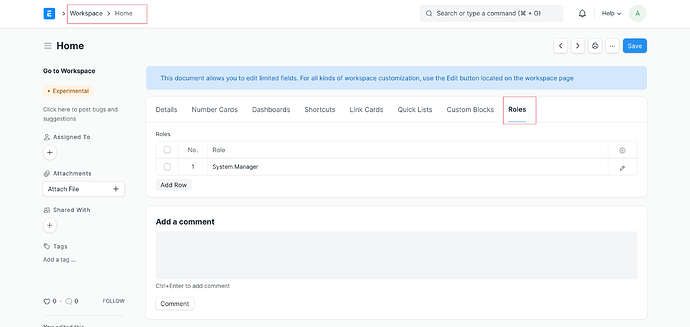Hi,
I already added some public Workspace for departments, each includes some shortcut to specific doctypes belong to the department.
When I set the workspaces as public, all users can see all workspace and then see all shortcuts.
Can I set permission for some Roles to see only related workspace?
For example:
- IT Department, only see the “IT” workspace,
- Customer service Department only see the “Customer Service” workspace