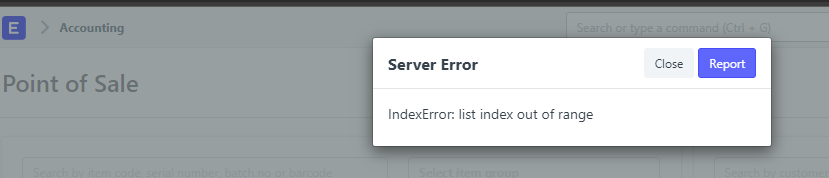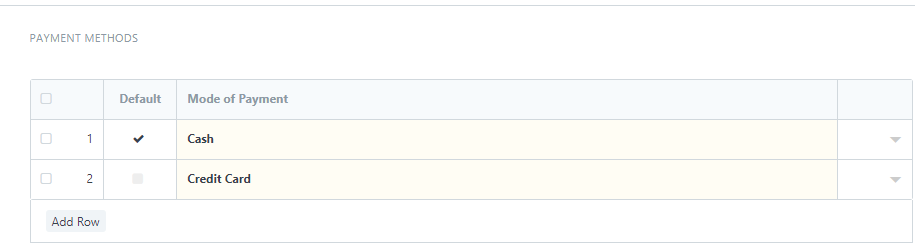thank you @kennethsequeira i found the Open Point Of Sale when typing Point of Sale in search box and i adding POS shortcut too from your recommendation ![]() , but now when i open the POS showing the error message
, but now when i open the POS showing the error message
i guess the issue same with this link Any reason why would I get a Server Error: IndexError: list index out of range? When I open the point of sale? - #2 by Mahendra_Rohit
i have set default payment method and still the showing error message
can you help for this ?