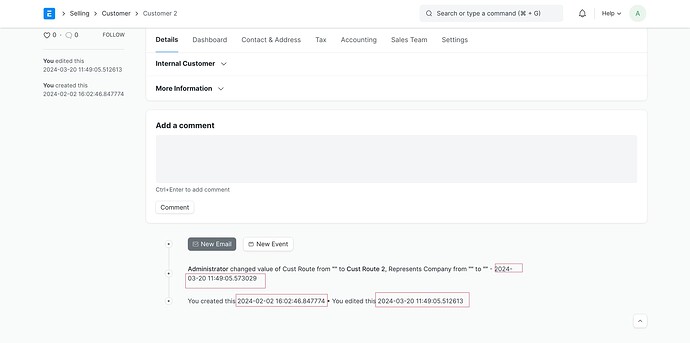Hi,
ERPNext shows timestamp as “7hours ago”, “1 week ago” … is it possible to instead have it show the exact date and time of the activity
1 Like
Hi @usmanalikhan,
for a one doctype, then is possible ![]()
Please apply the client script. Here i applied for customer.
frappe.ui.form.on('Customer', {
refresh: function(frm) {
var timestamps = $(".frappe-timestamp");
timestamps.each(function(index, element) {
var timestamp = $(element).data("timestamp");
$(element).text(timestamp);
});
}
});
Output:
I hope this helps.
Thank You!
3 Likes
Thank you!!!
Is there any way to apply this across all docs?
You have to check it in the core file where is it defined.
Hi @usmanalikhan,
Please check it.
$(document).on('app_ready', function() {
$.each(["Opportunity", "Quotation", "Supplier Quotation",
"Sales Invoice", "Delivery Note", "Sales Order",
"Purchase Invoice", "Purchase Receipt", "Purchase Order"], function(i, doctype) {
frappe.ui.form.on(doctype, {
refresh: function(frm) {
var timestamps = $(".frappe-timestamp");
timestamps.each(function(index, element) {
var timestamp = $(element).data("timestamp");
$(element).text(timestamp);
});
}
});
});
});
3 Likes
Thanks!!! this was very helpful!
You can hover on timestamp and you will see the exact timestamp
Is there an exact link or any related links?