Customers (role) cannot view projects unless I assign them the “Project User” role. However, granting this role also provides access to the desk, which I want to avoid.
What should I do?
Customers (role) cannot view projects unless I assign them the “Project User” role. However, granting this role also provides access to the desk, which I want to avoid.
What should I do?
Yes. But, unless I assign him the “Project User” role with “Desk” access, the project won’t appear in the portal.
The user has ‘user type’ = “website user” in User > security settings (and role = customer)?
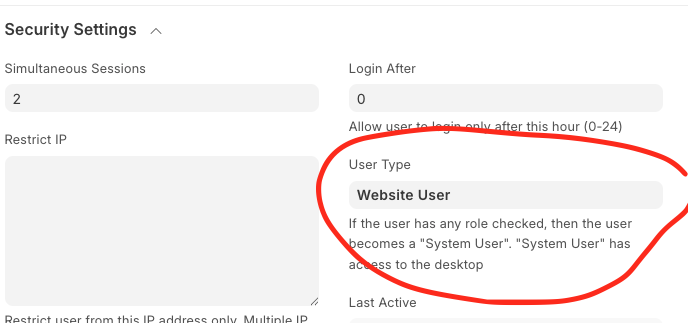
Hi
Project doctype can be set for customer’s portal by working with Portal settings.
Since Customer Role is a website user type for which Role Permission needs to be set as following;
I’m using ERPNext v15.64.0 with HRMS, Builder and Raven app.
I’m sorry, I wish I kept better notes. I recall having the same issue. I don’t recall what fixed it but I think swapping back and forth from desk user to Website user may have helped, or perhaps expanding the portal settings to include tasks, timesheets, etc.
I don’t have any special user permissions set and Project DocType has the default permissions (nothing listed for customer or website user).
Maybe expanding portal settings will help.
I have the same portal settings as yours.
Yet to find any solutions to this problem … It should’ve worked correctly out of the box… ![]()
I think that Portal should be see as a deprecated feature. It hasn’t seen development in a long time, and the maintainers have even talked about cutting it completely. If I were building a new site, I wouldn’t be investing heavily in getting Portal to work.
What’s the alternative? We even built the site using Frappe Builder. Can’t rely on something else for the portal.
Anyway, I created a github issue: Customer Can’t See Projects in Portal · Issue #48000 · frappe/erpnext · GitHub
It works for me, with just the customer role… so may need to debug your case… is it on frappe cloud?
No, it’s selfhosted (using docker).
Out of ideas… Can you, just to test, maybe create User Permission for the User for some Project and try once
The client is now seeing the projects. But the additional user I added can’t. Probably because the user was not selected as the customer of that project. But he can visit the direct project URL and see the tasks.
Yeah, this is part of how portal works. It uses a different permission model than the standard Frappe system, based (if I remember correctly) on hard-coded links between documents and their associated customers.
Frappe Builder is the future here. If you’re already using it, it’s probably worth implementing your own views with that.