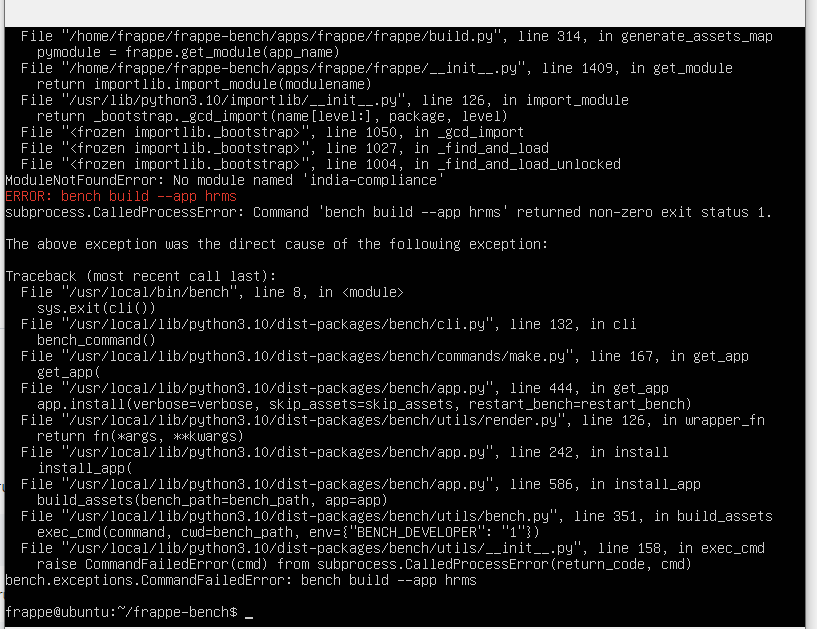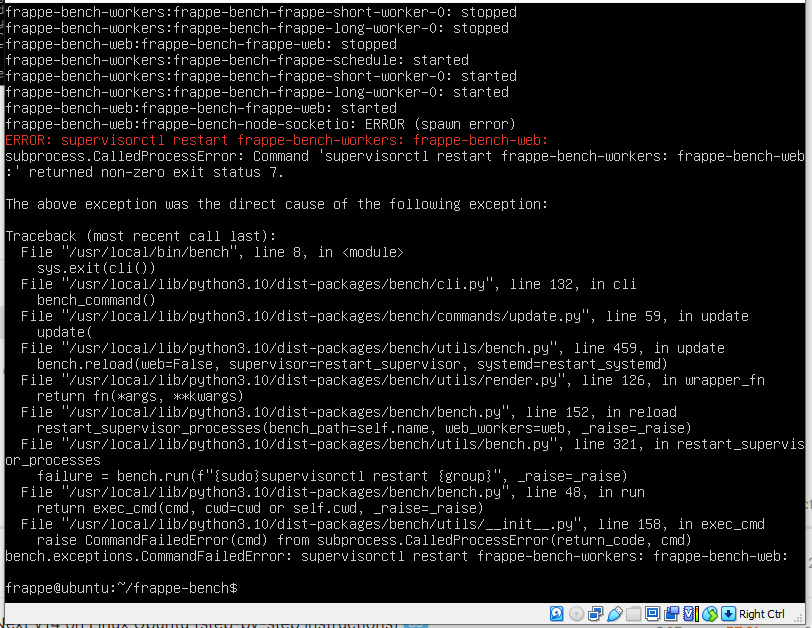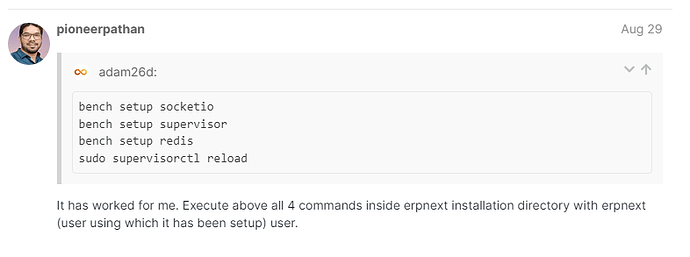Download VirtualBox 7.0.xxhttps://download.virtualbox.org/virtualbox/7.0.12/VirtualBox-7.0.12-159484-Win.exe ]
Download ERPNext v15 ova file form below link
Import .ova file from File → Import Appliance → Select downloaded EPRNext ova file
ERPNext login => http://localhost => Administrator : admin
frappe 15.0.0-dev version-15
Thank u
4 Likes
many thanks for sharing this
1 Like
Hi
Hi
HiERPNext: v15.0.0 (version-15)Frappe Framework: v15.1.0 (version-15)
same error when i try to install India Compliance
Please Help
With Regards
Hemanth
Hi
Any help would be appreciated
Thanks and Regards
Hemanth
Solution
I forgot. But I think I enabled and started each services one by one manually with
sudo systemctl enable (or start) servicename
the 10th post in that page
Regards
Hemanth
![]()