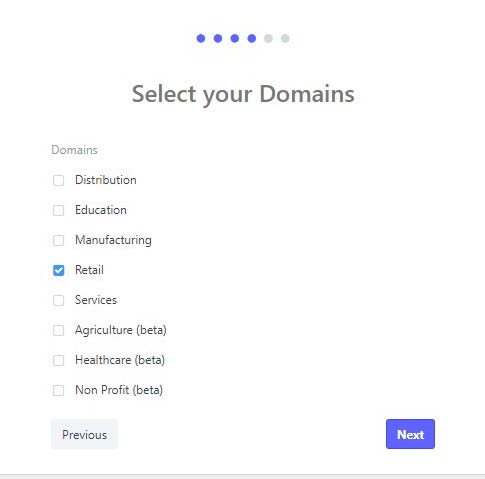
I have not received any error during the installation.
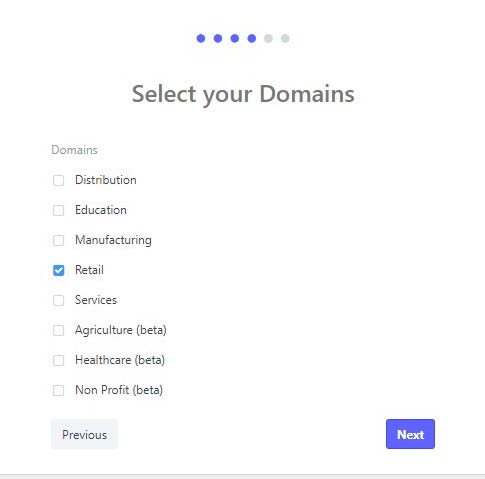
I have not received any error during the installation.
If you are on self hosting, take a look at /logs/setup_wizard.log
There might be a message of what happen.
Hi
Yes, I have self hosted. But, I am not able to see where is the /logs/setup_wizard.log.
Please assist me
Ssh to your server and find it in /frappe-bench/logs directory.
Check the browser console. If its v13. You will find the error something like. txt.relace not found.
It is coming from comman.js file for the function window.strip_html
I see the following errors coming from the mentioned wizard screen. In the Frappe.log under the logs directory in Docker
2020-12-26 18:18:24,865 ERROR frappe New Exception collected with id: 2020-12-26 18:18:24.754165-172.18.0.3-939
Site: account.sasnaqvi.com
Form Dict: {'cmd': 'frappe.core.doctype.user.user.sign_up', 'email': 'mohdirfan1308@gmail.com', 'redirect_to': '', 'full_name': 'mohdirfan'}
and from the browser console
Uncaught TypeError: e.replace is not a function
strip_html common.js:111
get_values field_group.js:89
set_values slides.js:109
next_btn slides.js:353
jQuery 2
common.js:111:12
Thank you bro
for moving on to the next tape you should go to the address
erp.local:8000/desk#setup-wizard/3
and replace number 3 with number 4 and hit enter
Unfortunately, it didn’t work. Do you have any other idea?
@revant_one Why is this issue not marked as a bug yet?
marked it as bug just now.
What is in this log?
On which docker container should we be looking for this logs?
setup_wizard.log
Check all containers with erpnext-worker image.
find it here: /home/frappe/frappe-bench/logs/setup-wizard.log.
I pulled latest develop for frappe/erpnext and created fresh site. I ran setup wizard (with workaround by @ncbzkr). The setup wizard failed in browser itself, workaround is also browser/client side. After completing the wizard I had to retry 4-5 times.
There was no setup-wizard.log
All core files located is this container: frappe_docker_erpnext-worker-long_1
Same here, each new install have this problem with docker, just click on “retry” and after times it works.
How to have this files setup_wizard.log with docker image ? It can help to suggest a fix.