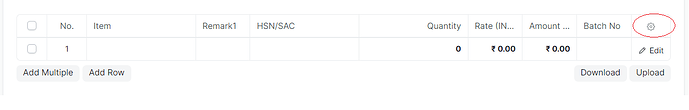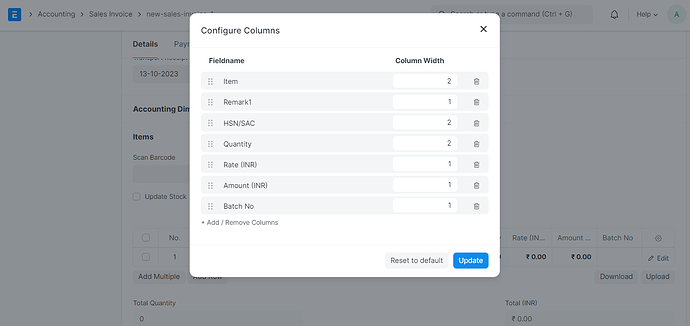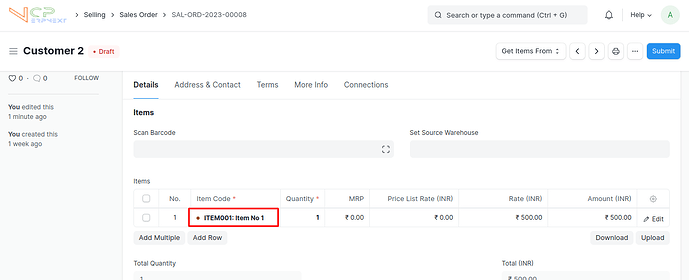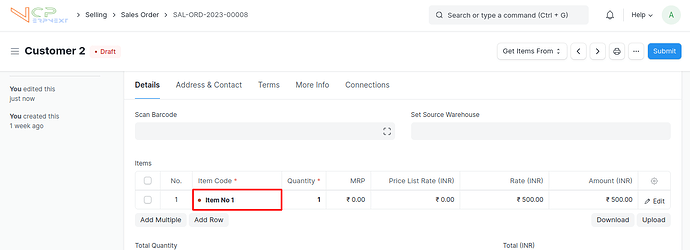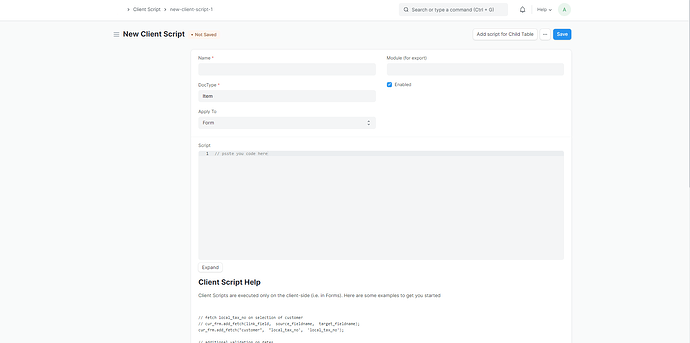We see item name as ItemCode + “:” + ItemName for the Item link field everywhere throughout the system. How can show only ItemName (without prefixed Item Code) everywhere?
like where ?
Purchase order, items grid for example
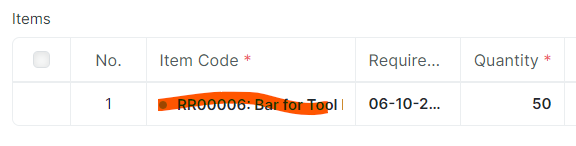
go to the wheel icon in invoice/sales order
select the column required & move as per order that you require
It is not about displaying multiple columns. I have one column for Item. But, the item column displays item code and name appended. Here I just want to display item name See my previous screenshot. Where RR00006 is the item code and “Bar for Tool…” is item name.
Hi @kiranshegde,
Please apply the client script for that.
Here I share the full code so please add it to the client script.
frappe.form.link_formatters['Item'] = function(value, doc) {
if(doc.item_code && doc.item_name !== value) {
return doc.item_name;
} else {
return value;
}
};
Before:
After
Reference: More detail for check the documentation with the script.
I hope this helps.
Thank You!
@NCP, thank you for your answers. Just additional question. Where should I add this script, so that it is applied for all the screens. I could not figure out where to find build.json.
it’s client script
@Shubham_Prabhat1, thank you. My question is, should I create client script for each doctype and add this script there? Or what is the best way to apply this script globally to all doctypes that have Item link field