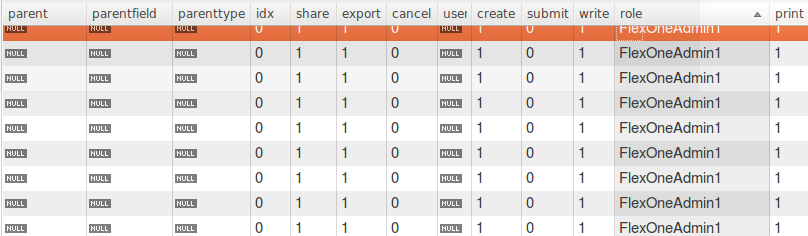Hi Everyone!
I have created a custom role and given permissions using role permission manager.
I need to port those settings to other erpnext system. Question is how to do it (a)Can i export it (b)In which table it is saved. I am fine to copy using SQL
The Role Permission Manager creates and updates Custom DocPerm documents. You can export them and import into your other system
Thanks @netchampfaris
I tried using Custom DocPerm. Issue is when exported it doesn’t export fields parent / parentfield and parenttype for tabCustom DocPerm.
As a result when values are imported fields parent / parentfield and parenttype remains blank.
And when the role is accessed using “Role permission manager” it gives error Doctype None
Below is snapshot of source table, Columns have values
Below is snapshot of target table. Columns are blank
Am i missing something ? here or it is a bug. Kindly advice. thanks
Hi @ashish-greycube, a little bit off topic but have you noticed that the Custom Permission will gonna get deleted for Custom role during bench migrate or bench update? We are experiencing this.
Which Frappe/ ERPNext version you are using?
I am also getting same issue on version 10.
Doctype None not found.
Thanks,
Sam
Same. Latest version Develop branch for both frappe and erpnext.
I did a bench update for v10 and for me the custom permission are retained. I checked at two places
http:///desk#List/Custom DocPerm/List
http:///desk#permission-manager
I am also facing the same issue. Were you able to fix this issue? I am also using v10.
Any solutions to this? I want to migrate custom roles and permissions from development to test server.
Many posts for same reason. Need to consolidated findings:
Custom permissions deleted on migrate has been fixed in V12. Related PR fix: do not delete existing custom fields while importing new custom fields by saurabh6790 · Pull Request #6925 · frappe/frappe · GitHub
Check this solution