Hello,
Anybody know that how to activate Schools module to show in ERPNext v8? After upgrading from v7, I couldn’t find the module even in Explore.
Thanks in advance.
Regards,
Hello,
Anybody know that how to activate Schools module to show in ERPNext v8? After upgrading from v7, I couldn’t find the module even in Explore.
Thanks in advance.
Regards,
Hi @cipher
Enabled Academics User, Instructor roles and assigned the roles to the respective user and check it again
To enabled roles
Goto Role > Instructor > Unchecked option Disabled
Hello,
Thank you very much for your answer.
Now the Schools module is already showed, but there are no courses and students functionalities inside the module. However, I can use “Search” to access into course list or student list.
How can I solve this issue?
Thanks so much in advance
Regards,
Did you enabled Academics User role?
Yes I did, but it still couldn’t solve the issue.
Hi, I have the same problem. Or a similar problem. I enabled academic user and instructur roles. Still School is not shown on desktop. In fact, I dont see schools in the show / hide desktop either! Not sure what I am doing wrong!
Assign this roles to the user and enable the Education option in the domain settings.
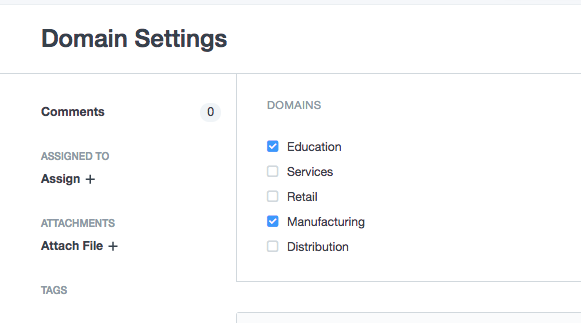
Yes that worked. Thanks!
Why is the Domain Settings not shown anywhere in any menu? Maybe its me! ![]()
Will add it into setup module
Yes! Domain Settings in the Setup Menu would have saved me some hair ![]()
I think this is extremely valuable for new setups where we have not yet become comfortable with customization and are trying to get the usefulness of ERPNext established for our business.
Hello! I have the same problem but in my case I can not select the domain education the program tells me that I do not have permission. What can I do to be able to select the domain that I need ![]()
Be sure you are logging in with an admin level account - one with system manager role
thanks for answering, yes, I’m logging from a manager account