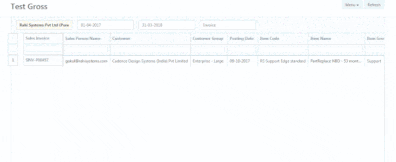I want to freeze the first two columns of a report when scrolling horizontally and vertically.
I implemented this. But it is getting possible only for those no of rows which are visible initially for the first time (without scrolling).
I want the first two columns of a report freeze when scrolling horizontally.
Thank You.
2 Likes
What’s ur erpnext version ?
I have made it worked.
first backup slickgrid:
then use my slickgrid repos instead:GitHub - magic-overflow/slickgrid
I made changes on frappe-bench/apps/frappe/frappe/public/js/frappe/views/reports/query_reports.js to have option to freeze column. Please find change below.
// Copyright (c) 2015, Frappe Technologies Pvt. Ltd. and Contributors
// MIT License. See license.txt
frappe.provide("frappe.views");
frappe.provide("frappe.query_reports");
frappe.provide("frappe.ui.graphs");
frappe.standard_pages["query-report"] = function() {
var wrapper = frappe.container.add_page('query-report');
frappe.ui.make_app_page({
parent: wrapper,
title: __('Query Report'),
single_column: true,
});
frappe.query_report = new frappe.views.QueryReport({
parent: wrapper,
});
show original
3 Likes
adam26d
November 27, 2018, 6:22pm
5
Please make a pull request or package this as an app. Great work!
I think frappe team will replace slickgrid with datagrid in v10 once v11 stable.
adam26d
November 29, 2018, 12:30pm
7
Will the Datagrid have frozen columns?
Sorry, not datagrid, it’s datatable. It will have in future as this feature in development plan.
interesting. I never understood why this functionality was not given priority, which should not be very difficult to implement, there are several posts about it.
Many reports are practically unreadable without being able to do this.
3 Likes
Erpnext using this one Frappe DataTable - A simple, modern datatable library for the web . It’s built from scratch by frappe team.
1 Like
@magic-overflow I implemented as per your guide but there is no effect in the columns. I want to freeze particular column while scrolling horizontally in the report.
i have made its worked for Employee Leave Balance Summary report
import DataTable from "frappe-datatable";
class CustomDataTable extends DataTable {
render() {
super.render();
this.bodyScrollable.addEventListener('scroll', (e) => {
// Your scroll event logic here
if (this._settingHeaderPosition) return;
this._settingHeaderPosition = true;
requestAnimationFrame(() => {
const left = -e.target.scrollLeft;
var emt = this.getColumnHeaderElement(0);
emt.each(function(index, elm) {
elm.style.transform = `translateX(${-left}px)`;
elm.style.zIndex = '10';
});
var emt = this.getColumnHeaderElement(1);
emt.each(function(index, elm) {
elm.style.transform = `translateX(${-left}px)`;
elm.style.zIndex = '10';
});
var emt = this.getColumnHeaderElement(2);
emt.each(function(index, elm) {
elm.style.transform = `translateX(${-left}px)`;
elm.style.zIndex = '10';
});
var emt = this.getColumnHeaderElement(3);
emt.each(function(index, elm) {
elm.style.transform = `translateX(${-left}px)`;
elm.style.zIndex = '10';
});
var tmes = this.get_body_scroll_fixed(0);
tmes.each(function(index, elm) {
elm.style.transform = `translateX(${-left}px)`;
elm.style.zIndex = '10';
});
var tmes = this.get_body_scroll_fixed(1);
tmes.each(function(index, elm) {
elm.style.transform = `translateX(${-left}px)`;
elm.style.zIndex = '10';
});
var tmes = this.get_body_scroll_fixed(2);
tmes.each(function(index, elm) {
elm.style.transform = `translateX(${-left}px)`;
elm.style.zIndex = '10';
});
var tmes = this.get_body_scroll_fixed(3);
tmes.each(function(index, elm) {
elm.style.transform = `translateX(${-left}px)`;
elm.style.zIndex = '10';
});
this._settingHeaderPosition = false;
});
});
}
getColumnHeaderElement(colIndex) {
colIndex = +colIndex;
if (colIndex < 0) return null;
return $(`.dt-cell--col-${colIndex}`, this.header);
}
get_body_scroll_fixed(colIndex) {
colIndex = +colIndex;
if (colIndex < 0) return null;
return $(`.dt-cell--col-${colIndex}`, this.bodyScrollable);
this.bodyScrollable
}
};
frappe.provide("frappe.widget.utils");
frappe.provide("frappe.views");
frappe.provide("frappe.query_reports");
frappe.provide("frappe.views.QueryReport");
const orignal_quert_report = frappe.views.QueryReport.prototype;
frappe.views.QueryReport = class QueryReport extends frappe.views.QueryReport {
render_datatable() {
let data = this.data;
let columns = this.columns.filter((col) => !col.hidden);
if (this.raw_data.add_total_row && !this.report_settings.tree) {
data = data.slice();
data.splice(-1, 1);
}
this.$report.show();
if (
this.datatable &&
this.datatable.options &&
this.datatable.options.showTotalRow === this.raw_data.add_total_row
) {
this.datatable.options.treeView = this.tree_report;
this.datatable.refresh(data, columns);
} else {
let datatable_options = {
columns: columns,
data: data,
inlineFilters: true,
language: frappe.boot.lang,
translations: frappe.utils.datatable.get_translations(),
treeView: this.tree_report,
layout: "fixed",
cellHeight: 33,
showTotalRow: this.raw_data.add_total_row && !this.report_settings.tree,
direction: frappe.utils.is_rtl() ? "rtl" : "ltr",
hooks: {
columnTotal: frappe.utils.report_column_total,
},
};
if (this.report_settings.get_datatable_options) {
datatable_options = this.report_settings.get_datatable_options(datatable_options);
}
if (this.page_name == "query-report/Employee Leave Balance Summary") {
this.datatable = new CustomDataTable(this.$report[0], datatable_options);
} else {
this.datatable = new DataTable(this.$report[0], datatable_options);
}
}
if (typeof this.report_settings.initial_depth == "number") {
this.datatable.rowmanager.setTreeDepth(this.report_settings.initial_depth);
}
if (this.report_settings.after_datatable_render) {
this.report_settings.after_datatable_render(this.datatable);
}
}
}
thanks all
1 Like