Hi guys,
Need help with the following issue:
There are 2 DocTypes (fields mentioned in brackets):
Member (fullname, phone, email, city, pincode)
Location (city, pincode)
Apart from the above fields, Frappe creates the default “name” field which is the primary key (uid) in each of those 2 DocTypes.
The “city” and “pincode” fields in the DocType “Member” are of the type “Link” to the DocType “Location”
By default, Frappe links the primary key “name” field in the drop-down. I want to change the name field to the respective “city” and “pincode” fields in the drop-down.
I have already tried the “search field” and “title field” methods but those don’t seem to work.
Any help in the right direction will be appreciated.
This topic has been discussed many times on this forum in the past 6-7 years but still I could not find a working solution.
Below are some other threads addressing this issue:
Hi,
I have created a custom doctype - product and it has a field -product and naming series as PRO.#####. I have given it as a link field to another doctype. When i select product it is showing the series first as below,
[img1]
After selecting the option it is showing only the series, i need the product field to be shown,
[img2]
Kindly help on this.
Thanks in advance!
Hello ERPNext team.
we have a customization question.
We are trying to create new DocTypes for Districts, Mandals and Villages. Which will have a name field.
The Issue docTYpe will have a link to these Districts, Mandals and Villages docTypes. What needs to be done so that, when we try to select a district/mdl/village from this Issue doctypes, we see the name itself in the drop down, instead of seeing the ID of the district/mdl/village.
After going through the manual/discussion fourm i fou…
Hi all,
i can’t find a way to show Title field in links; looking around seems that the only field shown is the Auto Name.
Is there any chance to customize or to add a feature so that would be possible to choose the field show in links?
Thanks in advance
Hello!
I still make my new app, and I have a small problem… I have a Link field, suppose to show and search in Description but show me ID… How Can I change these?
In just set “In List” in the Description field, but even that set, doesn’t show…
Thanks
Cheers!
For example:
I changed the autoname function of the “Batch” DocType. So it isn’t the default batch_id. But my title_field is still the batch_id which can read something else than the name of the Batch.
Now when linking with a “Link Field” to a doc of DocType “Batch” I get suggestions and all with the doc’s name in the database and not the title_field batch_id.
[image]
As seen in this screenshot on the left is the column for batch_id and on the right is the actual name in the database.
[…
opened 05:24PM - 19 Nov 19 UTC
closed 07:10PM - 27 Oct 21 UTC
feature-request
## Problem Statement
When selecting a DocType Entry e.g. Service in another Doc… Type, I want to be able to see relevant information, that helps me select the right entry. Currently, the name aka ID is displayed in Bold and there is only the possibility to configure search fields, that will be displayed underneath.
Let's say I have created a service called "Test" and then decided to rename it to "Test Renamed", the current solution would display the ID in Bold and add the search field, like this:
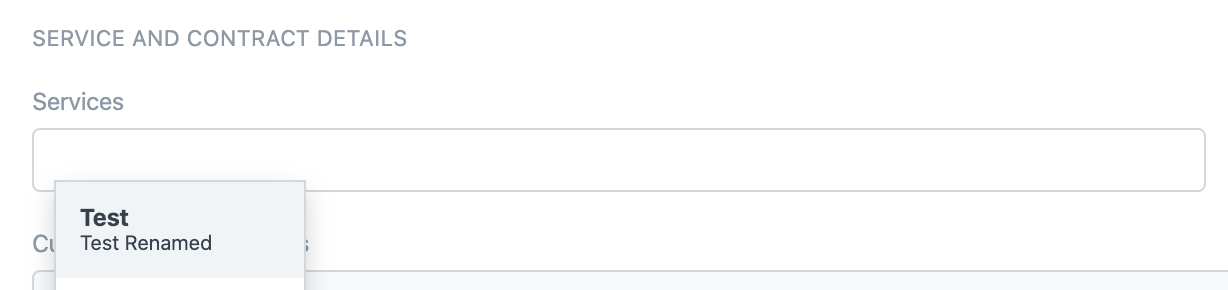
This works, when the ID is readable. But let's say I have chosen autoname for setting the name. Then, I will have a hash displayed in another DocType, when I want to select the entry.

Once selected, no one could ever identify what this means:

## Describe the solution you'd like
A new field inside DocType / Form Customization is added called Link Header Field

Link Header Field inside the View Settings, will be used for the templating of Bold Text in Selection. This will replace the default display of the "name" aka ID inside all search fields, when trying to link to a DocType entry.
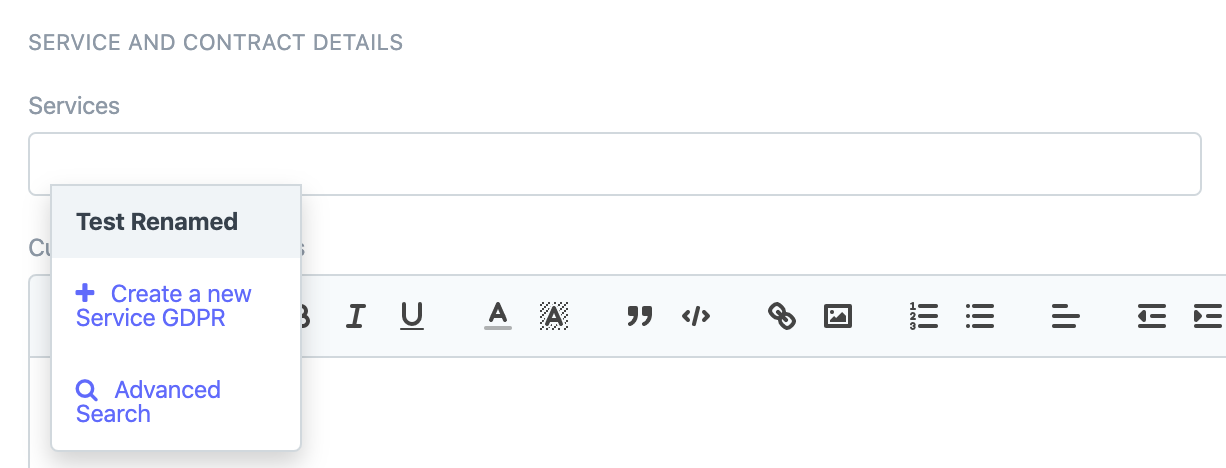
There should be a way to concatenate fields: Lets say First Name=Mario and Last Name=Truss. This should be displayed one string: Mario Truss.
## Related Issues
https://github.com/frappe/erpnext/issues/19614
in child table, set in naming series field:id and in view setting set title , then you can see both [Screenshot%20(45)]
Hi @shashank_shirke ,
1 Like
Hello, it works with custom doctype but I can’t make it working with the doctype customer, (selecting
1 Like