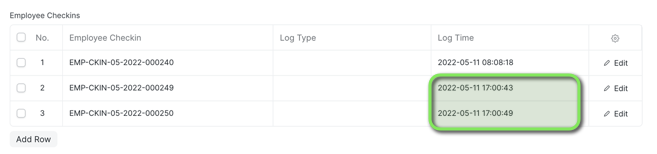Why I am dealing with this error in backend side
2025-01-07 10:19:38,869 ERROR Creating Workday Processing from 2024-12-31 10:19:38.869128 to 2025-01-07 10:19:38.869128
2025-01-07 10:19:38,873 ERROR Creating Workday Active employees: [{‘name’: ‘HR-EMP-00001’}, {‘name’: ‘HR-EMP-00002’}]
2025-01-07 10:19:38,873 ERROR Creating Workday Processing employee: HR-EMP-00001
2025-01-07 10:19:38,876 ERROR Creating Workday Unmarked days for HR-EMP-00001: [‘2025-01-01’, ‘2025-01-02’, ‘2025-01-03’, ‘2025-01-04’, ‘2025-01-05’, ‘2025-01-06’, ‘2025-01-07’]
2025-01-07 10:19:38,876 ERROR Creating Workday bulk_process_workdays_background
2025-01-07 10:19:38,882 ERROR Creating Workday Workdays successfully processed for HR-EMP-00001
2025-01-07 10:19:38,882 ERROR Creating Workday Processing employee: HR-EMP-00002
2025-01-07 10:19:38,885 ERROR Creating Workday Unmarked days for HR-EMP-00002: [‘2025-01-01’, ‘2025-01-02’, ‘2025-01-03’, ‘2025-01-04’, ‘2025-01-05’, ‘2025-01-06’, ‘2025-01-07’]
2025-01-07 10:19:38,885 ERROR Creating Workday bulk_process_workdays_background
2025-01-07 10:19:38,886 ERROR Creating Workday Workdays successfully processed for HR-EMP-00002
2025-01-07 10:19:39,030 ERROR Creating Workday Create workday
2025-01-07 10:19:39,193 ERROR Creating Workday Workday(WD-2025-00062)
2025-01-07 10:19:39,197 ERROR Creating Workday Create workday
2025-01-07 10:19:39,208 ERROR Creating Workday Workday(WD-2025-00063)
2025-01-07 10:19:39,213 ERROR Creating Workday Create workday
2025-01-07 10:19:39,224 ERROR Creating Workday Workday(WD-2025-00064)
2025-01-07 10:19:39,228 ERROR Creating Workday Create workday
2025-01-07 10:19:39,239 ERROR Creating Workday Workday(WD-2025-00065)
2025-01-07 10:19:39,244 ERROR Creating Workday Create workday
2025-01-07 10:19:39,254 ERROR Creating Workday Workday(WD-2025-00066)
2025-01-07 10:19:39,259 ERROR Creating Workday Create workday
2025-01-07 10:19:39,270 ERROR Creating Workday Workday(WD-2025-00067)
2025-01-07 10:19:39,274 ERROR Creating Workday Create workday
2025-01-07 10:19:39,285 ERROR Creating Workday Workday(WD-2025-00068)
2025-01-07 10:19:39,445 ERROR Creating Workday Create workday
2025-01-07 10:19:39,607 ERROR Creating Workday Workday(WD-2025-00069)
2025-01-07 10:19:39,612 ERROR Creating Workday Create workday
2025-01-07 10:19:39,623 ERROR Creating Workday Workday(WD-2025-00070)
2025-01-07 10:19:39,628 ERROR Creating Workday Create workday
2025-01-07 10:19:39,638 ERROR Creating Workday Workday(WD-2025-00071)
2025-01-07 10:19:39,643 ERROR Creating Workday Create workday
2025-01-07 10:19:39,653 ERROR Creating Workday Workday(WD-2025-00072)
2025-01-07 10:19:39,658 ERROR Creating Workday Create workday
2025-01-07 10:19:39,668 ERROR Creating Workday Workday(WD-2025-00073)
2025-01-07 10:19:39,672 ERROR Creating Workday Create workday
2025-01-07 10:19:39,683 ERROR Creating Workday Workday(WD-2025-00074)
2025-01-07 10:19:39,687 ERROR Creating Workday Create workday
2025-01-07 10:19:39,698 ERROR Creating Workday Workday(WD-2025-00075)
![]()